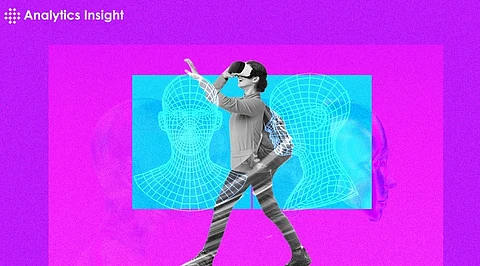
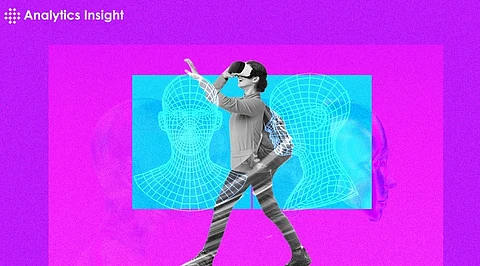
Virtual Reality (VR) game development has become an exciting frontier for aspiring developers, offering immersive experiences that transport users to fantastical worlds. For beginners looking to delve into the realm of VR game development, a step-by-step guide can provide the necessary insights and direction to embark on this thrilling journey.
Before delving into VR game development, it's crucial to have a solid understanding of what VR is and how it works. VR immerses users in a simulated environment through specialized hardware like VR headsets. Familiarize yourself with the different VR platforms, such as Oculus Rift, HTC Vive, and PlayStation VR.
Selecting a VR development platform is a critical decision. Unity and Unreal Engine are two popular game engines that support VR development. Unity is renowned for its user-friendly interface and extensive asset store, while Unreal Engine offers robust graphics capabilities. Choose the platform that aligns with your preferences and project requirements.
To develop and test VR games, you'll need compatible hardware. Invest in a VR headset that suits your chosen platform. Additionally, consider motion controllers and other peripherals that enhance the immersive experience. Having the right hardware is essential for testing and refining your creations.
Even if you're new to game development, mastering the fundamentals is crucial. Familiarize yourself with programming languages such as C# for Unity or C++ for Unreal Engine. Explore basic game design principles, including physics, animations, and user interfaces. Online tutorials and courses can be valuable resources for acquiring these skills.
VR game development introduces unique challenges and opportunities. Learn about concepts like stereoscopic 3D rendering, motion tracking, and spatial audio. Understanding how to create an immersive environment that responds to user interactions is fundamental to VR game development.
Embark on your VR game development journey with simple projects. Begin with basic scenes and gradually incorporate VR-specific features. This iterative approach allows you to grasp essential concepts before tackling more complex elements. Consider creating a VR walkthrough or a basic interaction prototype.
Both Unity and Unreal Engine offer specialized tools for VR development. Leverage these tools to streamline your workflow. Unity's XR Interaction Toolkit and Unreal Engine's VR Editor are examples of tools designed to simplify VR game development tasks.
Testing is a crucial phase in VR game development. Periodically assess your game's functionality across various VR devices to guarantee seamless compatibility. Pay attention to user comfort, minimizing motion sickness, and optimizing performance. Iterative testing and user feedback are invaluable for refining and enhancing your VR game.
VR places additional demands on hardware, and performance optimization is essential. Implement techniques like level of detail (LOD), efficient rendering, and resource management to ensure a smooth and immersive experience for users.
Once your VR game is polished and thoroughly tested, consider publishing it on platforms like SteamVR, Oculus Store, or other relevant stores. Sharing your creation allows you to gather user feedback and potentially reach a wider audience.
Embarking on VR game development as a beginner can be both challenging and rewarding. By following this step-by-step guide, aspiring developers can build a strong foundation, navigate the intricacies of VR development, and bring their imaginative worlds to life in this exciting and dynamic medium.
Join our WhatsApp Channel to get the latest news, exclusives and videos on WhatsApp
_____________
Disclaimer: Analytics Insight does not provide financial advice or guidance. Also note that the cryptocurrencies mentioned/listed on the website could potentially be scams, i.e. designed to induce you to invest financial resources that may be lost forever and not be recoverable once investments are made. You are responsible for conducting your own research (DYOR) before making any investments. Read more here.
