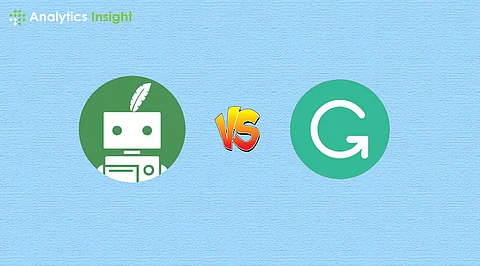
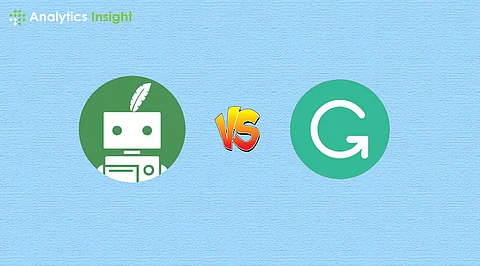
With the advent of digital communication, people spend more time writing. Therefore, accuracy and proficiency in writing are of paramount importance. Whether you are a student, a professional, or someone who wants to show off your power of expression through writing, the proper writing assistant will go a long way. Considering the growing number of options available in the market, the two most popular ones today include QuillBot vs Grammarly. Though they have some similarities in the possibilities provided for writing correctly, which one of these will be the better option? This article contrasts the pros and cons of QuillBot vs Grammarly based on their attributes, prices, and overall aid in identifying which one is best for you.
The QuillBot AI technology can help you write better and faster. The text is scanned with complex algorithms that highlight grammar mistakes, style issues, and clarity suggestions. QuillBot's rewriting part involves improving the readability of sentences and paraphrasing them. This could be most valuable for students and workers who make a living by writing and editing.
1. Paraphrasing: QuillBot's paraphrasing function is one of the main highlights it uses. It may rephrase phrases or even paragraphs for fine-tuning that cling to the original meaning, which is helpful to those who want to create unique content fast.
2. Grammar and spelling checking: In addition to that, QuillBot comes with grammar and spelling correction features like the ones Grammarly has. It can point out and correct errors in punctuation, spelling, and structure. Guided by this, it forms correct, error-free text.
3. Style suggestions: Using QuillBot as a tool that suggests different writing styles improves your text. It helps you pinpoint parts of your writing that might be difficult to comprehend or include too much wordiness and provides you with some good suggestions for improvement.
4. Integrations: Quillbot is available and integrated into a wide variety of writing platforms, such as Google Docs, Microsoft Word, and WordPress, so you feel more at ease when using it.
QuillBot has several pricing plans that match those requirements and budgets. The bottom line is free and has basic features, including grammar and spelling checking. The least-expensive premium plans start at $14. The price is $2.50 per month, and it boasts more sophisticated capabilities such as rewording and style adjustment.
Grammarly, the most popular writing help available, has more than 10 million users worldwide. It can be compared to QuillBot as it utilizes AI-based algorithms to analyze your text and provide you with corresponding recommendations. Grammarly is an application that offers various tools to help you improve your writing, including grammar checking, spell checking, and style suggestions.
1. Grammar checking: Grammarly will analyze and correct all the necessary spelling, punctuation, and grammar mistakes, so you will no longer have them.
2. Style suggestions: Grammarly will give you advice on style so that you can adjust your writing and improve its quality. It helps you locate places where your writing is not clear enough or too convoluted and gives you ideas for improving it.
3. Plagiarism checking: Grammarly also offers a plagiarism feature, which you can use to check your writing for plagiarism against a database of over 16 billion web pages to ensure originality.
4. Integrations: Like QuillBot, Grammarly can integrate with a number of popular writing platforms such as Google Docs, Microsoft Word, and WordPress, which lets you use it wherever you decide to write.
Grammarly has introduced various cost plans to meet different budgets and requirements. The basic plan is also free and provides only advanced options such as grammar and spelling checking. The premium plans have a minimum price of $11. There are 3 prices per month for plagiarism checking, style suggestions, and proofreading.
After we have examined QuillBot’s functionality and costs, we will make a summary table comparing these two tools to determine which one is better in terms of price and features.
These applications, both QuillBot vs Grammarly, provide paraphrasing functions where you can rewrite sentences and paragraphs so that they can be understood easily. Therefore, however, QuillBot’s rewriting tool is better as it has more options and good results.
Winner: QuillBot
Grammarly and QuillBot also provide a grammar and spelling inspection feature, which enables you to detect and rectify punctuation, spelling, or even grammar mistakes. On the other side, Grammarly’s grammar check is highly advanced and accurate. Thus, it is the right decision for users who prefer error-free writing.
Winner: Grammarly
With both QuillBot vs Grammarly grammar checking, you will be able to craft a better version of your writing. Nevertheless, Grammarly’s style options are more advanced and thorough. Thus, it is up to the personal preference of the user when it comes to style, as may be the case for some users who are looking for more eloquent content.
Winner: Grammarly
Conversely, Grammarly and QuillBot all work with writing platforms such as Google Docs, Microsoft Word, and WordPress. Nonetheless, QuillBot’s functionality is smoother than Grammarly's, and it is, therefore, preferable for those who want to use their writing sisters on all platforms.
Winner: QuillBot
When it comes to the cost, QuillBot vs Grammarly are the best together. They both comprise a variety of plans that can be accommodated by different budgets, with the premium plan pricing for about the same amount.
Winner: Tie
Grammar issues can be divided into two groups: general and specific. We present different ones below. The following will give you a deeper insight and help you make better decisions.
Grammarly provides a feature that highlights all the grammar mistakes and allows you to edit your text while you are still writing the document. The tool is easy to go through, as the interface is amicable. Anyone can use it even without any prior training, just like a fundamental biochemistry or mathematics professor. It serves as a marker, letting the writer know of the minor errors he might have overlooked.
Grammarly supports only the standard version of the website. Virtually all the blunders that Grammarly highlights are the right ones, but it can occasionally cause specific issues to be mistaken. This interface can collect and highlight self-explanatory grammatical and spelling errors that are found in the free version.
Eye-catching, high-quality text writing. There are so many features in the Co-Writer tool. Through it, you can do research, reword, and edit your content in one place. These two integrations help you to edit articles through QuillBot on significant platforms like Chrome and Word. A deeper dive into the interview would be a complete review of the topic.
Unlike Grammarly, which is fast and superiorly efficient, it takes longer to edit a large chunk of a written piece. This French-only service is only available in English at present. QuillBot does not have separate mobile applications for Android and iOS devices now. The plagiarism checker and grammar checkers are confined to the Premium Plan only.
Finally, QuillBot vs Grammarly are both top writing tools that offer various elements to help you write better and more productively. Nevertheless, if you are the best investor in terms of features and money, the QuillBot is a clear victor. With its AI-powered paraphraser, QuillBot works flawlessly with a variety of platforms, and its reasonable pricing makes it a worthwhile investment to enhance your writing to the next level.
Is QuillBot worth paying?
The Premium subscription provides unrestricted access to all of QuillBot's writing tools at a very reasonable price. QuillBot is worth paying for, especially if you want to produce more spectacular, compelling, and professional writing.
How much does QuillBot cost?
QuillBot provides a free version with up to 2500 words in the AI summarizer. Premium editions of QuillBot start at $9.95 per month.
Which is better, Grammarly Premium or Business?
Your needs will determine whether you use Grammarly Premium or Business. Grammarly Premium is suited for individuals, but Grammarly Business is designed for companies and includes tools such as team management, style guidelines, and brand tones.
Is Grammarly worth paying for?
Grammarly is worth paying for, especially if you care about error-free writing and advanced feedback. The Premium edition has improved grammar-checking features, while the Business version is suited for teams wishing to improve their communication and writing style.
Which is the best grammar tool?
QuillBot is the most excellent free grammar checker program, with a score of 20 out of 20 for fixing mistakes in sample text and an overall rating of 5.0. Language Tool is likewise well regarded, with a score of 19 out of 20 and an overall rating of 4.7.
Join our WhatsApp Channel to get the latest news, exclusives and videos on WhatsApp
_____________
Disclaimer: Analytics Insight does not provide financial advice or guidance. Also note that the cryptocurrencies mentioned/listed on the website could potentially be scams, i.e. designed to induce you to invest financial resources that may be lost forever and not be recoverable once investments are made. You are responsible for conducting your own research (DYOR) before making any investments. Read more here.
