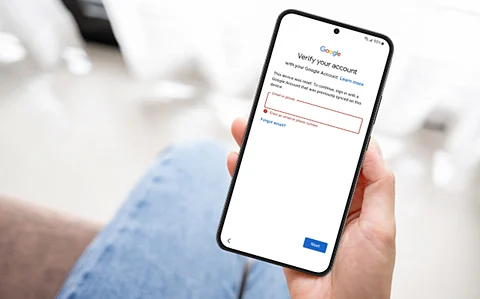
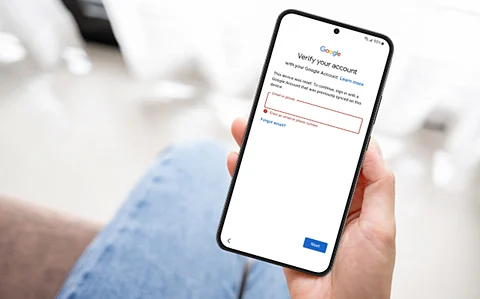
FRP or Factory Reset Protection is one of the most common security features that you will find in modern Android smartphones. When a device gets lost, FRP will keep someone away from factory resetting it. It prevents unauthorized access of the device. However, it can be frustrating at times. Imagine when you forget your login credentials to the phone. In such situations, you will look for a way to bypass FRP with PC software free. Continue to read this guide and we will share more details on how you can do it.
Yes, there are quite a few tools available for you to use when bypassing FRP on a PC. It provides you the opportunity to overcome the factory reset protection feature on your phone without spending any money. Here are some of the tools available for your use.
SideSync
Pangu FRP Bypass
D&G Password Unlocker
GSM Flasher ADB Bypass FRP Tool
Before using a FRP bypass tool, make sure you have tried all other possible solutions to recover credentials. FRP bypass should only be used as a last resort. You should always ensure that you are the rightful owner of the device.
Now that you know there is a solution available, you must be looking forward to using it. All FRP bypass tools work in a similar way. However, we will take D&G Password Unlocker as an example to show you how to bypass FRP.
D&G Password Unlocker is a reliable tool available for anyone seeking a way to bypass FRP with PC software free. It offers a clean and simple interface to get the job done. With the help of this tool, you can get rid of pin code locks, pattern locks, bloatware locks, and most importantly, password locks. Here are the steps to follow when using this tool.
As the first step, you will need to download D&G Password Unlocker and install it on your PC.
Turn on Wi-Fi on the device.
Restart the device that you want to bypass FRP.
Connect the device to the PC using a USB cable.
From D&G Password Unlocker UI, select your device.
Read information about your device by clicking on the “Read Info” button.
Pick an approach for FRP bypass from the Archives tab. It can be Bypass Remover, SideSync or even Nova Launcher.
Click on the FRP lock button.
Follow the same method to bypass or fresh the phone.
Start using your device without any restrictions.
Cons of this free PC software:
It only supports Windows systems.
It hasn’t been updated for a long time.
You can only bypass FRP on some old Android versions.
If the above method didn’t work, you shouldn’t give up your hopes. There are a few alternative options available to consider. One such alternative tool that you can use is iToolab UnlockGo FRP Bypass Tool. It is a perfect tool available to bypass FRP in most Android devices.
Here are some of the most prominent features that you can find in iToolab UnlockGo FRP Bypass Tool:
It can bypass FRP lock on Samsung, Xiaomi, Redmi, vivo, OPPO, Motorola and Realme devices running Android 5-14.
Based on the advanced technology, it guarantees a high success rate up to 99%.
iToolab team updates the program regularly to support the latest model and Android OS.
The tool is easy to use. You can bypass FRP lock in one simple click.
Here are the steps to use iToolab UnlockGo FRP Bypass Tool to bypass FRP lock on Androiid 14/15.
Step 1: Free download iToolab UnlockGo FRP Bypass Tool on your computer and install it. After installation, run the program and connect your Samsung phone or tablet to the program with a USB cable.
Step 2: Choose “Bypass Samsung FRP” on the main screen. If you own other Android devices, you need to select “Bypass FRP Lock on Other Brands”.
Step 3: iToolab UnlockGo FRP Bypass Tool offers different solutions to bypass Google lock. You can choose the solution based on your Android OS. If you don’t remember the Android OS, you can select the option that works for all Android OS. If you own a Samsung USA model, then you can choose the USA model option.
Step 4: Just one simple click, the Google lock will be completely removed from your device.
You can bypass FRP with PC software free download. But how can you pick the best tool out of them? Here are some of the points you can consider picking the best tool.
Support Windows and Mac systems – The right FRP bypass tool should be compatible with both Mac and Windows systems. Then you can continue to bypass FRP on any PC.
Compatible with the latest Android OS – New smartphones usually come with the latest Android OS. Or else, you may upgrade your new devices to the newest Android OS. The FRP bypass tool should be compatible with the new Android OS.
Safe and Easy FRP Bypass experience – You should be able to bypass FRP using the tool without technical expertise. In fact, the user interface should guide you to get the job done. It should also be safe, so that your device will not be compromised.
Reliable technical support – Things may go wrong when you try to do FRP bypass. In such situations, you should be able to rely on technical support teams.
High success rate – Last but not least, look for a FRP bypass tool with a success rate closer to 100%.
By following this guide, you will be able to bypass FRP with PC software free. Go through the different methods we shared and feel free to pick the best one out of them. Then you can proceed with bypassing your locked device and gaining access back into it.
