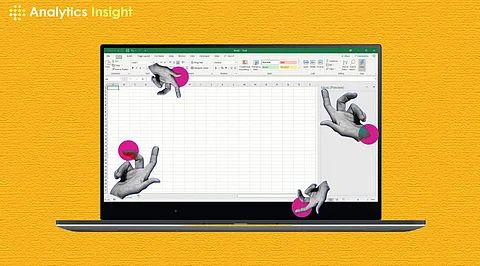
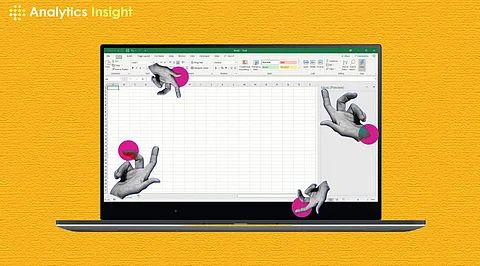
Discover these 10 Microsoft Excel hacks that will change the way you work with spreadsheets. From time-saving shortcuts to powerful features you never knew existed, these tips will help you master Excel in no time!
Here is a list of 10 Microsoft Excel hacks that will help you enhance your skills and simplify your work.
Numbers are formatted as text and do not work well in formulas. Add 0 in parentheses to keep the number intact and allow it to be used in formulas. Many people use an apostrophe (‘) before the number to create text. This Excel trick will work in this case as well.
You can see that the 2 values match precisely, but the VLOOKUP or MATCH formula will still say that there is no match. Often, other areas are at fault here. If the text has a leading or trailing edge (or more than a space between words), excel will not consider it an exact match, and your formula will throw unexpected results.
Let Excel do the heavy lifting for you! Use Flash Fill to automatically populate the data model based on the examples you have provided. It’s like magic for everyday tasks.
Customize the Quick Access toolbar to put the commands you use most at your fingertips. Save time hunting through menus and go directly to the tools you need.
Splitting data into discrete columns is a breeze with the Text to Columns feature. Say goodbye to handmade copying and packaging!
Sometimes, you don’t need to sort the information alphabetically. It can be days of the week or months. This kind of thing takes a while to set up, but once you’ve completed the data set, it’s elementary to use that data in the future.
Comma, wrong context, missed argument, wrong parenthesis? The list of factors that can cause formula errors can be endless. Changing a formula can be a pain, especially if it was created by someone else. It is one of the 10 Microsoft Excel hacks in the present market.
If you have a large data set covering many columns (200 columns+). And you have to scroll through your data a lot. Use the right arrow keys (and cover each column individually. From the keyboard, grab the mouse, select the scroll bar, and scroll away.
Did you know that Excel has a hidden camera? Use the Camera tool to create an up-to-date live snapshot of your data in real time. It’s excellent for creating dynamic reporting dashboards.
PivotTables are Excel’s secret weapon for data analysis. Learn how to create Pivot Tables to easily summarize, analyze, and visualize big data. When you get Pivot Tables right, you will wonder how you ever lived without them!
Conclusion: By considering the 10 Excel tips in this article, you can become a star in the spreadsheet. Excel has the tools you need to be productive, whether you crunch numbers and analyze data or create reports for specified documents.
Join our WhatsApp Channel to get the latest news, exclusives and videos on WhatsApp
_____________
Disclaimer: Analytics Insight does not provide financial advice or guidance. Also note that the cryptocurrencies mentioned/listed on the website could potentially be scams, i.e. designed to induce you to invest financial resources that may be lost forever and not be recoverable once investments are made. You are responsible for conducting your own research (DYOR) before making any investments. Read more here.
