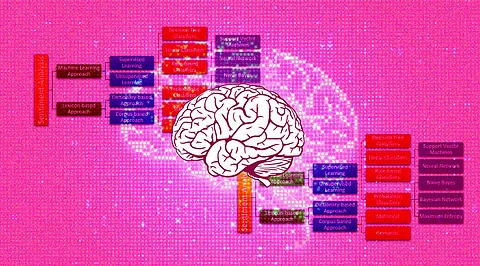
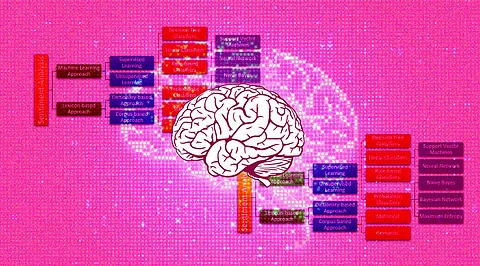
Sentiment analysis is a well-known NLP (Natural Language Processing) technique for identifying feelings and emotions expressed through words.
Here are the steps to create a sentiment analysis process:
You must first pick what type of content you wish to evaluate. People convey their feelings differently in a film review than in an email, and the context affects process design.
You must collect as many tagged data points as possible that are relevant to your specific type of document. The dataset must include the document content as well as a label ('positive,' 'neutral,' or 'negative').
You've now divided your dataset into two parts: training and hold-out. A popular technique is a random split, with roughly 20% of samples remaining in the hold-out set.
Here, you'll use your testing dataset to train an ML model to categorize your material as positive, neutral, or negative.
It is up to you to design the model architecture, although we recommend training a validated, context-aware NLP model (like BERT). We also advocate utilizing a transfer learning strategy rather than developing a model from scratch.
All the better if you can begin with a system that already understands text in your chosen languages (due to training on a large corpus of human language to create associations and knowledge of words and phrases).
You may fine-tune such a model for sentiment analysis tasks, and the results will be far superior to training a model from start.
Test your trained ML model on your hold-out dataset by analyzing the values of the selected model analysis metrics and deciding whether the output is suitable for your application.
Launch the model as an endpoint if you require real-time predictions. You can also use the endpoint's HTTP API to integrate external solutions with the model. You can utilize your trained algorithm in batch prediction mode if you don't need live forecasts.
Furthermore, don't forget to test your model using real-world data!
It's possible that your actual documents deviate so much from the training dataset that the model's performance is subpar. In this instance, it may be beneficial to supplement your training set with new sources of great examples, eventually re-training the model.
Join our WhatsApp Channel to get the latest news, exclusives and videos on WhatsApp
_____________
Disclaimer: Analytics Insight does not provide financial advice or guidance. Also note that the cryptocurrencies mentioned/listed on the website could potentially be scams, i.e. designed to induce you to invest financial resources that may be lost forever and not be recoverable once investments are made. You are responsible for conducting your own research (DYOR) before making any investments. Read more here.
