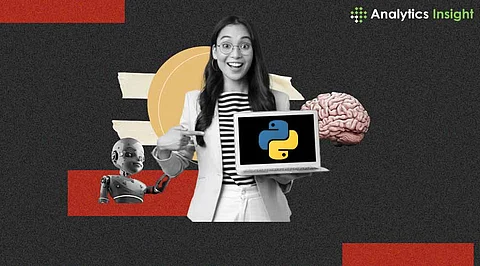
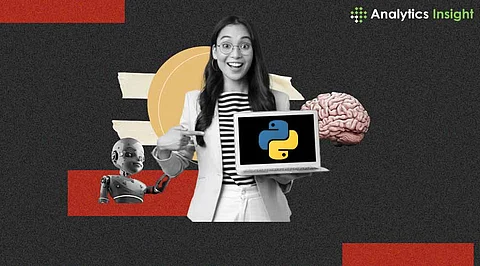
Web scraping is a powerful technique that involves extracting data from websites. This data can be used for a variety of purposes, such as data analysis, market research, or feeding into machine learning models. Python is one of the most popular programming languages for web scraping due to its simplicity, readability, and the abundance of libraries that make scraping tasks easier.
Web scraping is the process of automatically extracting information from websites. Unlike simple data retrieval, which involves manually copying data, web scraping automates this process by using scripts or bots to collect large amounts of data quickly and efficiently. This data can range from text on a webpage to more complex elements like tables, images, and links.
Python is an excellent choice for web scraping for several reasons:
Ease of Use: Python’s syntax is straightforward and easy to learn, making it accessible even for beginners.
Extensive Libraries: Python offers a variety of libraries specifically designed for web scraping, such as BeautifulSoup, Scrapy, and Selenium.
Community Support: Python has a large and active community, providing extensive documentation, tutorials, and forums where you can seek help.
Scalability: Python allows for scaling web scraping projects from simple tasks to more complex projects involving large datasets.
Python offers several libraries that are commonly used for web scraping. Each of these libraries has its own strengths and is suited to different types of scraping tasks.
1. BeautifulSoup
Overview: BeautifulSoup is a library that makes it easy to parse HTML and XML documents. It creates a parse tree for parsed pages, which can be used to extract data from HTML tags.
Use Cases: Ideal for projects where you need to extract data from static websites with a clear HTML structure.
2. Scrapy
Overview: Scrapy is an open-source and collaborative web crawling framework for Python. It is more powerful and flexible than BeautifulSoup, making it suitable for more complex scraping tasks.
Use Cases: Scrapy is ideal for large-scale scraping projects where you need to collect data from multiple pages or websites and store it efficiently.
3. Selenium
Overview: Selenium is a tool that automates web browsers. While it is commonly used for testing web applications, it can also be used for scraping dynamic content that is rendered by JavaScript.
Use Cases: Selenium is best for scraping dynamic content that cannot be accessed through simple HTML parsing, such as data hidden behind login forms or interactive elements.
Here’s a theoretical outline of how to approach a web scraping project using Python:
1. Define Your Objective
Before you start scraping, clearly define what data you need and how you plan to use it. This helps in identifying the target websites and the specific elements you need to scrape.
2. Choose the Right Tool
Select the Python library that best suits your project’s requirements. For instance, use BeautifulSoup for simple, static sites, or Scrapy for more complex tasks.
3. Understand the Structure of the Website
Inspect the target website’s HTML structure to identify the elements you need to extract. This involves understanding the tags and classes used to format the data.
4. Handle Dynamic Content
If the website uses JavaScript to load content, consider using Selenium or another tool that can interact with dynamic elements.
5. Respect the Website’s Policies
Always check the website’s `robots.txt` file to ensure that your scraping activities comply with its rules. Avoid overloading the server by implementing delays between requests.
6. Store the Data
Once the data is extracted, decide how to store it. This could be in a database, a CSV file, or any other format that suits your needs.
7. Data Cleaning and Analysis
After scraping, the data might need to be cleaned to remove unnecessary information or to format it correctly. Once cleaned, the data can be analyzed according to your project’s goals.
Web scraping can sometimes raise ethical and legal concerns, especially when it involves extracting data without permission. Here are some best practices:
Check Terms of Service: Always review the website’s terms of service to ensure that your scraping activities are allowed.
Respect Data Privacy: Avoid scraping personal data unless you have explicit permission to do so.
Minimize Impact: Be mindful of the load your scraping activities may place on the website’s servers. Use throttling and respect rate limits to minimize your impact.
Python is a versatile and powerful tool for web scraping projects. Whether you’re a beginner looking to extract data from simple websites or an experienced developer tackling more complex tasks, Python’s extensive libraries and community support make it an ideal choice. By following best practices and ethical guidelines, you can harness the power of web scraping to gather valuable data for your projects.
