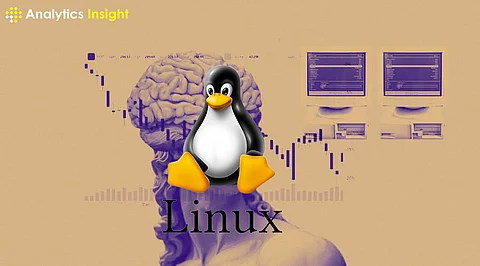
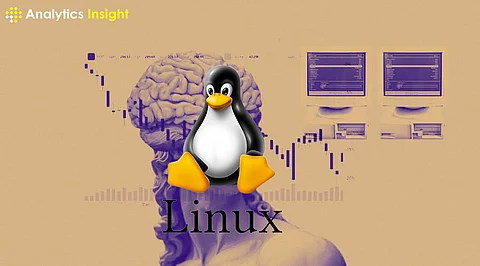
Linux has long been the preferred operating system for developers and programmers due to its flexibility, customization options, and robust support for open-source tools. It provides a powerful platform for coding, testing, and deploying software across various environments. With numerous distributions (distros) available, Linux offers a rich ecosystem of software that caters to different programming needs. Whether you're a seasoned developer or just starting, finding the right tools can significantly enhance your productivity. This article explores the best Linux software for developers and programmers, covering everything from text editors and IDEs to version control tools and terminal emulators.
A good text editor is an essential tool for any developer. Linux offers a wide range of text editors that cater to different programming styles and preferences. Two of the most popular options are Visual Studio Code and Vim.
Visual Studio Code (VS Code) is a lightweight but powerful code editor developed by Microsoft. It has gained immense popularity in the developer community due to its robust feature set, including syntax highlighting, code completion, debugging, and an extensive library of extensions. VS Code is highly customizable, allowing developers to tailor the editor to their specific needs. It supports various programming languages like Python, JavaScript, C++, Java, and many more, making it a versatile tool for developers working across multiple languages.
On the other hand, Vim is a highly efficient text editor favored by many seasoned programmers. It is known for its speed, simplicity, and the ability to perform tasks without leaving the keyboard. Vim offers a steep learning curve, but once mastered, it can significantly boost productivity. It supports numerous plugins and has a strong community of users who continually contribute to its development. Vim is especially popular among Linux users who prefer working directly in the terminal.
For more complex projects, developers often turn to Integrated Development Environments (IDEs) that provide a comprehensive suite of tools. Linux supports several excellent IDEs, each with its own set of features and advantages.
JetBrains IntelliJ IDEA is a widely acclaimed IDE, particularly favored by Java developers. It offers intelligent code completion, powerful refactoring tools, and deep integration with version control systems. IntelliJ IDEA supports a variety of languages, including Java, Kotlin, Groovy, and Scala, and it offers robust support for web development with frameworks like Angular and React. The IDE's smart code analysis features help developers identify potential issues early in the development process, reducing debugging time and enhancing code quality.
Eclipse is another popular choice, especially for Java and C++ developers. It provides a rich set of features, including a customizable interface, plugin support, and robust debugging tools. Eclipse’s Marketplace offers numerous plugins, enabling developers to extend its functionality according to their needs. It is well-suited for large projects, and its powerful code analysis tools help maintain code quality. Additionally, Eclipse has great support for cloud-based development, making it a good option for developers working in distributed teams.
For Python developers, PyCharm by JetBrains is an excellent choice. It offers an array of features tailored for Python development, such as intelligent code completion, on-the-fly error checking, and support for popular frameworks like Django and Flask. PyCharm also integrates with version control systems, databases, and remote development tools, making it a comprehensive IDE for Python programmers.
Version control is a critical aspect of software development, allowing teams to track changes, collaborate efficiently, and maintain code integrity. Linux supports several powerful version control tools, with Git being the most widely used.
Git is a distributed version control system that allows multiple developers to work on a project simultaneously. It is fast, and efficient, and provides a robust set of features for tracking changes, merging code, and managing branches. Linux users can install Git easily via the terminal, and it integrates seamlessly with popular hosting platforms like GitHub, GitLab, and Bitbucket. For those who prefer a graphical interface, GitKraken and Sourcetree offer visual tools to manage repositories, track changes, and resolve merge conflicts.
Another useful tool is Mercurial, which is similar to Git but designed to be simpler and more user-friendly. Mercurial is known for its scalability and performance, making it a good choice for large projects with many contributors. It offers a clear and straightforward workflow that makes it easier for new developers to get started with version control.
The terminal is a central part of the Linux experience, and a good terminal emulator can greatly enhance productivity. Linux offers several powerful terminal emulators that provide advanced features and customization options.
GNOME Terminal is the default terminal emulator for many Linux distributions. It offers a simple, user-friendly interface with support for multiple profiles, tabs, and custom key bindings. GNOME Terminal integrates well with the GNOME desktop environment and offers numerous customization options, including color schemes, fonts, and transparency settings. It supports all standard terminal commands and is a reliable choice for everyday tasks.
For developers looking for a more advanced terminal, Terminator provides several features that enhance productivity. Terminator allows users to split windows horizontally or vertically, enabling them to run multiple terminal sessions side by side. This is particularly useful for monitoring logs, running multiple commands, or performing debugging tasks simultaneously. Terminator also supports plugins, shortcuts, and extensive customization options, making it a favorite among power users.
Alacritty is another modern terminal emulator known for its speed and simplicity. Written in Rust, Alacritty focuses on performance and minimalism, providing a fast and responsive terminal experience. It is highly configurable, supports GPU rendering for enhanced performance, and integrates seamlessly with tiling window managers, making it ideal for developers who prioritize speed and efficiency.
Package managers are vital tools for Linux developers, enabling them to install, update, and manage software packages efficiently. Linux distributions come with their package managers, but several popular options are universally used.
APT (Advanced Package Tool) is the default package manager for Debian-based distributions like Ubuntu. APT provides a simple command-line interface to install, update, and remove software packages. It handles dependencies automatically, ensuring that all required libraries and packages are installed correctly. APT’s simplicity and reliability make it a favorite among Linux developers.
For Red Hat-based distributions like Fedora and CentOS, DNF (Dandified YUM) is the package manager of choice. DNF offers a similar set of features to APT, including automatic dependency resolution, software updates, and package management. It is known for its speed and efficiency and provides a user-friendly interface for managing software packages.
For developers who prefer a graphical interface, Synaptic Package Manager offers a GUI-based tool for managing software packages on Debian-based systems. It provides a comprehensive list of available packages, allows users to search, install, update, and remove software with ease, and offers detailed information about each package, including dependencies and changelogs.
Containerization and virtualization tools are essential for developers who need to create isolated environments for testing, deployment, or running multiple applications. Linux offers several powerful tools in this space, with Docker being the most popular.
Docker allows developers to package applications and their dependencies into containers, which can run consistently across different environments. Docker simplifies the deployment process, reduces compatibility issues, and allows developers to build, test, and deploy applications more efficiently. It is widely used in DevOps practices and is essential for microservices architectures. Docker integrates well with CI/CD pipelines, making it a must-have tool for modern software development.
For full virtualization, VirtualBox is a popular choice among Linux developers. VirtualBox allows users to run multiple operating systems on a single machine, making it ideal for testing applications across different platforms. It supports various guest operating systems, including Windows, macOS, and other Linux distributions, and offers robust networking, storage, and hardware virtualization features.
Vagrant is another useful tool for creating and managing virtualized development environments. Vagrant simplifies the process of setting up and managing virtual machines, providing developers with a consistent and reproducible environment. It is especially useful for teams working on collaborative projects, as it allows everyone to work in the same environment, minimizing the "it works on my machine" problem.
Debugging is an integral part of the development process, and Linux offers several powerful tools to help developers identify and resolve issues in their code.
GDB (GNU Debugger) is one of the most widely used debugging tools in the Linux ecosystem. It allows developers to inspect what is happening inside a program while it is running or after it crashes. GDB provides a range of powerful features, including breakpoints, stepping through code, inspecting variables, and changing execution flow. It supports multiple programming languages, including C, C++, and Fortran, making it a versatile tool for developers working with compiled languages.
For developers working with web applications, Chrome DevTools is an indispensable debugging tool. Built into the Google Chrome browser, DevTools provides a suite of features for debugging JavaScript, analyzing network traffic, inspecting HTML and CSS, and monitoring performance. It allows developers to test and debug web applications in real time, providing detailed insights into how their code behaves in the browser.
Valgrind is another powerful debugging tool used to detect memory leaks, memory management issues, and threading errors. Valgrind provides a suite of tools to profile applications, detect race conditions, and identify potential performance bottlenecks. It is particularly useful for C and C++ developers, helping them ensure code quality and stability.
Effective collaboration is crucial for software development, especially in distributed teams. Linux offers several tools that facilitate communication, project management, and collaboration.
Slack is a widely used communication platform that integrates with various development tools and services. It provides channels for team communication, file sharing, and integrations with tools like GitHub, Jira, and Trello, making it a central hub for development teams to collaborate and stay organized.
Mattermost is an open-source alternative to Slack that provides similar features, including messaging, file sharing, and integrations. It offers self-hosting options, giving teams more control over their data and allowing them to customize the platform to their needs.
For project management, Trello is a popular tool that helps teams organize tasks and workflows using boards, lists, and cards. Trello integrates with other development tools and services, allowing teams to manage their projects more efficiently.
Linux provides a rich ecosystem of software tools that cater to the diverse needs of developers and programmers. Whether you're working on web development, data science, system programming, or software engineering, there are tools available to enhance your productivity, streamline your workflow, and improve the quality of your code.
From versatile text editors like Visual Studio Code and Vim to comprehensive IDEs like IntelliJ IDEA and PyCharm, and from powerful version control tools like Git to robust containerization tools like Docker, Linux offers a wide range of options to suit every developer's needs. By selecting the right tools, developers can create a customized development environment that maximizes their efficiency and helps them achieve their coding goals.
