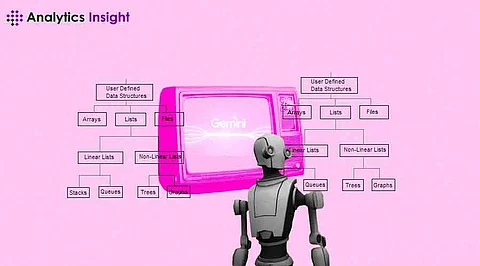
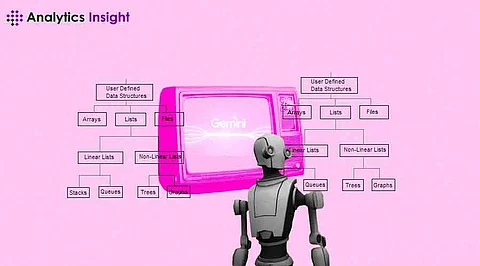
Google has officially introduced its Gemini AI capabilities to Google Chat for Workspace users, marking a significant upgrade in how users can manage unread conversations. This new feature, announced on Monday, brings AI-powered summaries that automatically condense unread messages into brief, bullet-point formats, making it easier to prioritise key discussions without having to sift through every message.
The feature is being gradually rolled out to Google Workspace users who have the Gemini Business, Enterprise, Education, or Education Premium add-ons. It will be available across all platforms, including Android, iOS and web versions of Google Chat. However, the company has noted that the rollout could take up to 15 days to reach all eligible users globally.
Gemini AI’s summarisation feature is seamlessly integrated into Google Chat’s home view, where users can access unread conversations. A small "Summarise" button featuring the Gemini sparkle icon will appear whenever a user navigates to an unread chat. Tapping on this icon will trigger a summary of unread messages in bullet points, which will then appear in a floating window on top of the conversation. Once the summary has been read, users can close the window and take further actions if necessary.
Simultaneously this new functionality advances Google’s goal of making communications more productive, which started with the AI-driven summarisation of emails in Gmail. It is available for all group chats, spaces and threads in Google Chat that include unread messages, which is ideal for active users and teams. With this option, users receive brief outlines of major discussions which assist them in deciding which areas require their immediate attention.
There are multiple interfaces from where the summarisation tool can be located. When using the web client, users may notice the Summarise option when hovering over an unread conversation. Such features are activated on Android and iOS devices by long-pressing an unread chat. In this regard, it is a new development which is intended to save time and improve the productivity of workloads since it allows users to concentrate on important discussions without having to read every message.
Users of Google products will have no trouble utilising the AI summarisation feature since it is within the Smart Features and Controls settings. Users are also free to switch it on or off whenever they wish so as not to constrain users' workflows which are likely to be different.
This is also the case in regard to the latest news about AI that shows it as a continuation of efforts by Google to make Workspace more efficient and communication more productive and complete with tools that allow doing routine tasks with the help of the most advanced AI.
