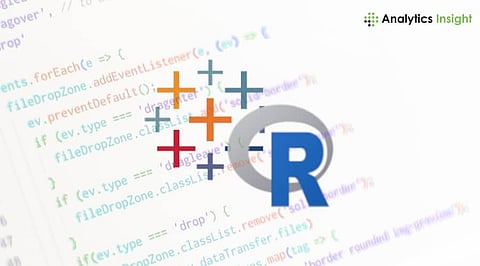
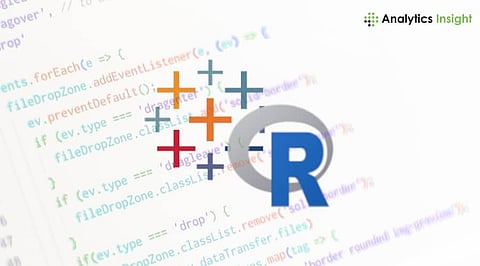
Data visualization is a crucial aspect of data analysis, allowing analysts and decision-makers to understand complex datasets more intuitively. When it comes to data visualization tools, two popular options are R and Tableau. Both have their strengths and weaknesses, and choosing the right tool depends on various factors such as the user's proficiency, the complexity of the data, and the specific visualization requirements. In this article, we'll delve into a comparative analysis of R and Tableau for data visualization.
R is a specialized programming environment tailored for statistical analysis and graphical representation. It offers a wide range of packages and libraries tailored for data visualization, making it a powerful tool for analysts and data scientists. With R, users have fine-grained control over every aspect of their visualizations, allowing for highly customizable and publication-quality graphics.
Tableau, on the other hand, is a data visualization software that offers a user-friendly interface for creating interactive and visually appealing dashboards and reports. It provides a drag-and-drop functionality, making it accessible to users with varying technical backgrounds. Tableau's strength lies in its ease of use and quick deployment of visualizations without the need for extensive programming knowledge.
R: R provides unparalleled flexibility and customization options for data visualization. Users can create highly customized plots and charts by writing code using packages like ggplot2 and plotly. This allows for complete control over the aesthetics and layout of the visualizations.
Tableau: While Tableau offers a wide range of visualization options out-of-the-box, its customization capabilities are somewhat limited compared to R. Users can customize visualizations to some extent using Tableau's interface, but complex customizations may require more advanced techniques or integrating Tableau with other tools.
R: R has a steep learning curve, especially for users with little or no programming experience. While it offers powerful capabilities, mastering R for data visualization requires time and effort to become proficient in writing code and understanding the various packages and functions.
Tableau: Tableau is known for its user-friendly interface and intuitive drag-and-drop functionality. Users can quickly create visualizations by simply dragging and dropping data fields onto the canvas and adjusting settings using the visual interface. This makes Tableau more accessible to users without programming backgrounds.
R: With R, users can create interactive visualizations using packages like Shiny, allowing for dynamic exploration of data through user inputs and controls. However, building interactive visualizations in R typically requires more coding and development effort.
Tableau: Tableau excels in providing interactive and exploratory capabilities out of the box. Users can easily create interactive dashboards with filters, drilldowns, and tooltips, allowing stakeholders to explore data and gain insights in real-time without the need for coding.
R: R's performance for data visualization largely depends on the size and complexity of the dataset and the efficiency of the code written by the user. While R can handle large datasets, complex visualizations or processing-intensive operations may require optimization to improve performance.
Tableau: Tableau is optimized for performance and scalability, capable of handling large volumes of data and generating visualizations quickly. It leverages in-memory processing and parallel processing capabilities to deliver responsive and interactive dashboards even with large datasets.
Both R and Tableau offer powerful capabilities for data visualization, each with its strengths and weaknesses. R provides unparalleled flexibility and customization options but requires more programming knowledge and effort to use effectively. On the other hand, Tableau offers ease of use and quick deployment of visualizations but may lack the same level of customization and flexibility as R. Ultimately, the choice between R and Tableau depends on factors such as the user's proficiency, the complexity of the data, and the specific visualization requirements.
Join our WhatsApp Channel to get the latest news, exclusives and videos on WhatsApp
_____________
Disclaimer: Analytics Insight does not provide financial advice or guidance. Also note that the cryptocurrencies mentioned/listed on the website could potentially be scams, i.e. designed to induce you to invest financial resources that may be lost forever and not be recoverable once investments are made. You are responsible for conducting your own research (DYOR) before making any investments. Read more here.
