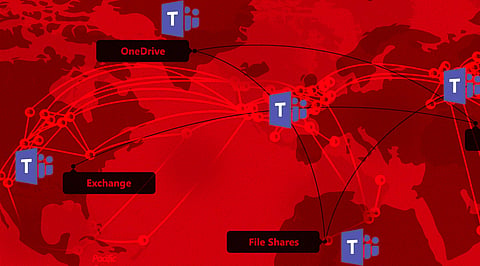
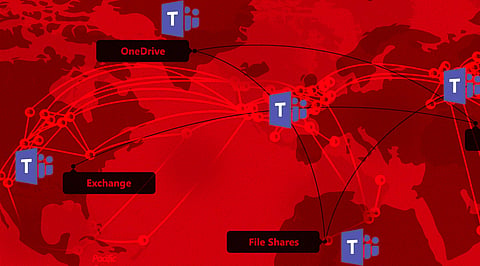
Migrating Microsoft Teams necessitates meticulous planning in order to avoid tenant sprawl and content disruption.
When 2 weather fronts converge, a thunderstorm is expected. That's what we're witnessing with migrations nowadays when the application in question is Microsoft Teams. The rising rate of mergers and acquisitions is colliding with the growth of remote employment, creating the perfect storm for IT professionals.
Things can quickly spiral out of control if there are no pre-migration preparations in place for a collaborative solution like Microsoft Teams.
Nevertheless, if you take a moment to understand the special challenges of migrating Teams information from one tenancy to another, your migration will go a lot more smoothly. The first step is to proactively tackle the challenges of team sprawl and content disarray.
A migration plan must be created before any data is moved. This is your opportunity to create a data governance framework that will guide the organisation through the migration process.
A strong plan begins with questions that will assist managers in thinking through the move. Who has access to the data? How will permissions be implemented? Organizations should build "champions" in various parts of the company who understand user demands and are authorized to build teams and channels to meet those requirements during planning.
Every migration must begin with an inspection to ensure that you understand what data and users must be migrated. This is one of the most difficult aspects of a migration. You must decide ahead of schedule what data will not be moved.
Quite often, users have unrealistic expectations about how well the destination environment would mirror the source. Inform stakeholders in advance that a move-everything approach is rarely feasible.
When the inspection is over, it is time to establish a pre-migration checklist. Your checklist should contain realistic actions for addressing any issues discovered during the audit, including how you intend to manage any naming disputes between teams and channels.
A strategy for QA testing and how authorization should work post-migration must be included in your pre-migration list. During the test, ensure you communicate explicitly with end users about which data will and will not be moved. This type of pre-migration communication is critical for keeping expectations in check.
Once people understand the extent of the migration, it's time to create training plans that are simply accessible and explicitly teach best data governance principles.
It is critical to keep the customer experience in mind at all times. This may seem apparent, but if the end-user becomes disoriented in their new environment, all of the efforts put into making your transfer painless will be for naught.
Migration can be difficult, especially in today's climate. Furthermore, sharing this hard-won information will assist your organisation in effectively migrating Teams and optimising its use in the future.
Join our WhatsApp Channel to get the latest news, exclusives and videos on WhatsApp
_____________
Disclaimer: Analytics Insight does not provide financial advice or guidance. Also note that the cryptocurrencies mentioned/listed on the website could potentially be scams, i.e. designed to induce you to invest financial resources that may be lost forever and not be recoverable once investments are made. You are responsible for conducting your own research (DYOR) before making any investments. Read more here.
