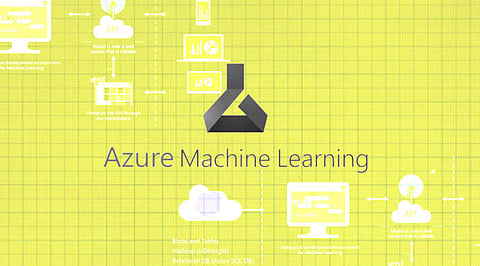
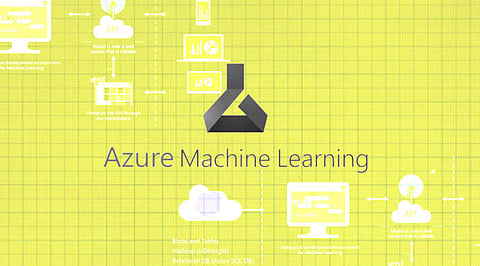
Microsoft Azure ML is a platform-as-a-service that runs in the cloud. End-to-end machine learning features, from model construction to experimentation to model implementation as a RESTful API endpoint, are offered by Microsoft technology in the cloud. For diverse user preferences, the system also supports Python and R coding through Jupyter notebooks, Jupyter Lab, and R Studio.
Azure Machine Learning offers a straightforward point-specify-click GUI to create machine learning models without writing any code. It also offers the perfect setting for data scientists to work together seamlessly across a variety of technologies in a single ecosystem.
Multiple compute options are supported by Azure ML for various machine learning workloads. Users appreciate having the option to launch a compute instance whenever they need one to run Jupyter notebooks, R Studio, or Jupyter Labs. Compute instances combined with notebooks provide users with a smooth coding experience for exploratory investigation.
Users have the option to launch a compute cluster for workloads that require plenty of processing power. There are many supported cluster alternatives, including HDInsight, Databricks, and Azure ML clusters. For demanding machine learning workloads like Natural Language Processing, the compute clusters offer GPU-enabled computing alternatives (NLP).
Additionally, customers have the option to launch an inference cluster for model deployments using Azure Container Instances or Azure Kubernetes Service (AKS).
To install data from Azure Storage services, like a data lake storage, Azure ML offers datastores. Using the workspace and filesystem class in Python programs, users can access datastores. Users can choose to read data from data lake storage into Azure ML notebooks using the datastore once it has been mounted.
The notebooks feature supports Jupyter Labs, R Studio, and Jupyter notebooks. Based on the ML use case, customers have the option to open up an existing Jupyter notebook kernel or develop a custom kernel. The notebooks enable the creation of team-specific programming environments using conda virtual environments.
GitHub and notebooks are both integrated. To create, train, test, and deploy models, any users with authorization to an Azure ML instance can work together inside of a notebook.
Through an active GUI, users of the Azure ML Designer capability can specify and develop machine learning models. Users can choose from a variety of prebuilt modules in Designer while developing a model.
The customer can use a compute cluster to further deploy the components as a pipeline. When the "evaluate model" flow module is launched, a dashboard is built that allows users to view the model results.
Users can train and fine-tune an existing model to achieve the desired target metric by using the Automated ML functionality, which enables automated model experiments. For example, a user can specify to conduct numerous automated experiments within a classification algorithm to raise the model's "accuracy" measure.
To provide the model with the best level of accuracy, each experiment will build on the one before it. Users will be able to assess all experiment findings after they are logged.
Based on the ML workload computational resources, Azure ML costs vary. For instance, contrasted to compute clusters, compute instances are typically less expensive. The cost also takes into account the size of the computation. On average, more computing nodes with greater RAM cost more.
Azure ML is a flexible cloud solution for machine learning workloads. It offers versatility in model construction and deployment using notebooks that leverage Python/R SDKs for expert users and visual designers with automated ML flow for code-free deployment. The best ML model may be deployed as a RESTful API endpoint with the help of this excellent solution, which is perfect for data scientists and ML developers who wish to work together on model building, training, testing, and experimentation.
Join our WhatsApp Channel to get the latest news, exclusives and videos on WhatsApp
_____________
Disclaimer: Analytics Insight does not provide financial advice or guidance. Also note that the cryptocurrencies mentioned/listed on the website could potentially be scams, i.e. designed to induce you to invest financial resources that may be lost forever and not be recoverable once investments are made. You are responsible for conducting your own research (DYOR) before making any investments. Read more here.
