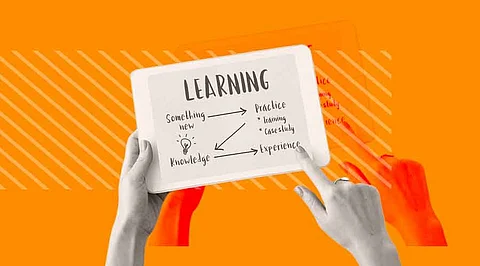
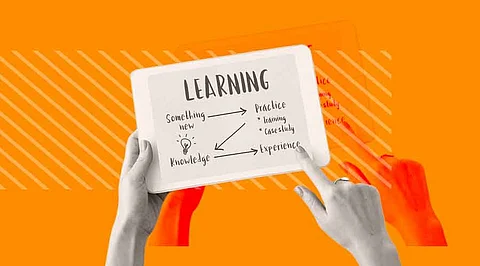
PBL, or project-based learning, is a teaching strategy where students choose a real-world issue and come up with a solution. By working on a larger project and researching and addressing an interesting or challenging subject, problem, or challenge, students gain new information and abilities.
1. Trello: Trello allows you to see all of the projects or little tasks that need to be completed. The business sector makes extensive use of this tool, but I think it can also be effective in education. It's already being used by a lot of teachers. With Trello, you can make lists into boards. The lists can be given names, and other "cards" can be added to the lists.
2. BookWidgets: You can create a checklist that students must adhere to during the duration of the assignment using this planner widget from the BookWidgets library. As a teacher, you can add voice recordings with instructions and even more widgets (interactive tasks) to each phase in the calendar. These widgets can include worksheets, quick checklists, questionnaires, flashcards, films, and much more.
3. Seesaw: Create announcements and activities to share with your students using Seesaw. For instance, students can add their responses to significant questions you may have regarding their project to their portfolio. You may also let your students access the BookWidgets planning widget by providing a link in Seesaw.
4. Google Sites: In order to complete a project-based learning assignment, create a website. Include every piece of knowledge that the students require to do the job. YouTube videos, Docs, Slides, Sheets, and other Google Apps tools are all simple to embed. Add buttons and a Google Drive folder so that students may put all of their resources in one location and have quick access to them.
5. Goals.com: You can set up your project using this goal-tracking program. It has to do with how you organize a big project, not with the subject matter of your project-based learning activity. To give your project purpose, include the tasks you must complete. Many students must create rules, send emails, and provide materials in order to mould your project.
6. Nearpod: You may make interactive presentations using Nearpod. Slides are a fantastic way to create interactive presentations, especially when you combine them with exercises from BookWidgets, polls, draw questions, and quizzes. By inputting a code in the Nearpod smartphone app, students can choose to attend your presentation.
7. Slack: You may make interactive presentations using Nearpod. Slides are a fantastic way to create interactive presentations, especially when you combine them with exercises from BookWidgets, polls, draw questions, and quizzes. By inputting a code in the Nearpod mobile app, students can choose to attend your presentation.
8. Google Docs: A project-based learning exercise is frequently addressed in several courses. Therefore, you'll need to figure out how to talk to other teachers clearly. There will be a lot of back-and-forth emailing, and responses are frequently delayed. Slack makes communication much simpler.
9. Padlet: Working together on projects in the classroom is made simpler with Padlet, a live "pinboard". Both as a teacher and a student, you can utilize Padlet in a variety of ways. Each class period's project teams could have their own Padlet board created.
10. Lucidchart: Students may construct a wide variety of diagrams with Lucidchart, including flow charts, mind maps, wireframes, and more. Of course, students can work together to create diagrams in a live setting. When finished, users can export their work as a PDF or PNG file.
Join our WhatsApp Channel to get the latest news, exclusives and videos on WhatsApp
_____________
Disclaimer: Analytics Insight does not provide financial advice or guidance. Also note that the cryptocurrencies mentioned/listed on the website could potentially be scams, i.e. designed to induce you to invest financial resources that may be lost forever and not be recoverable once investments are made. You are responsible for conducting your own research (DYOR) before making any investments. Read more here.
