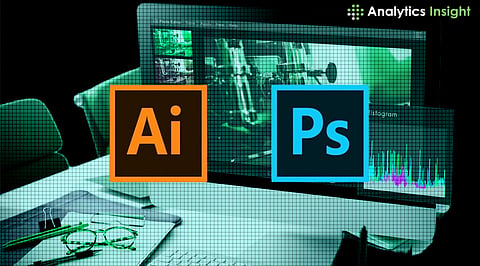
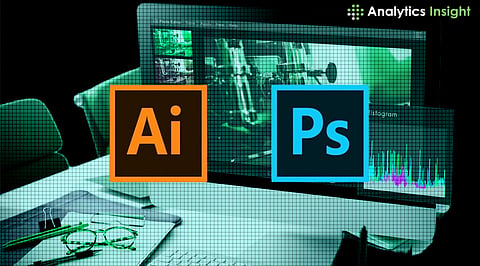
Adobe has unveiled new generative AI features for its flagship design apps, Photoshop and Illustrator. These genAI tools are used to enhance productivity and streamline the creative design process. Here, new genAI features of Adobe Photoshop and Illustrator:
1. Selection Brush Tool
The new Selection Brush Tool in Photoshop revolutionizes the way users select areas within an image. Unlike the traditional Quick Mask mode, this tool allows users to make selections by simply brushing over the desired area. With customizable opacity and hardness settings, the Selection Brush Tool enables more seamless and precise selections. This tool is particularly useful for tasks that require intricate selections, such as isolating hair or complex textures.
2. Adjustment Brush Tool
Previously available in beta, the Adjustment Brush Tool is now accessible for general use. This tool allows users to paint adjustments directly onto their images, such as brightness, contrast, saturation, and more. The fine-tuning options enable detailed and controlled edits, making it easier to achieve the desired look. This tool is ideal for photographers and designers who need to make localized adjustments without affecting the entire image.
3. Generate Image
The Generate Image feature, powered by Adobe’s Firefly, is a game-changer for brainstorming and rapid prototyping. This tool can generate multiple image ideas in minutes using text prompts and/or reference images. It's perfect for designers looking to explore different concepts quickly and efficiently. Whether you need inspiration or want to create variations of a design, the Generate Image feature offers endless possibilities.
4. Contextual Task Bar
Photoshop’s improved Contextual Task Bar provides quick access to relevant tools and options based on the current task, enhancing workflow efficiency. This dynamic toolbar adapts to the user’s actions, presenting the most useful tools and settings at any given moment. By reducing the need to navigate through menus, the Contextual Task Bar streamlines the editing process and allows for a more intuitive workflow.
5. Enhance Detail
The Enhance Detail option for Generative Fill is designed to add intricate details to images, making them more realistic and visually appealing. This feature uses AI to analyze the surrounding areas and fill in gaps with high precision. Whether you’re adding textures or refining small elements, Enhance Detail ensures that the final output maintains a high level of quality and coherence.
1. Generative Shape Fill
Illustrator’s new Generative Shape Fill feature allows users to fill shapes with detailed vectors by entering text prompts directly in the Contextual Taskbar. Powered by the latest Firefly Vector Model, this tool supports additional speed, power, and precision. It's perfect for creating complex vector patterns and designs without spending hours on manual adjustments. The Generative Shape Fill tool opens up new creative avenues for illustrators and graphic designers.
2. Text to Pattern
The improved Text to Pattern feature makes it easier to create, edit, and scale seamless vector patterns. The generated vector graphics are crisper, and the new UI controls offer better editing options. This feature is particularly useful for textile designers and anyone working with repetitive patterns. The ability to generate and customize patterns quickly can significantly enhance productivity and creative output.
3. Mockup Tool
The Mockup Tool in Illustrator allows designers to see their creations on objects like product packaging and apparel. The tool automatically adjusts the art to fit the edges of the object, providing a realistic preview of the final product. This feature is invaluable for designers working on branding, product design, and marketing materials. It helps ensure that the final design meets client expectations and looks great in real-world applications.
4. Dimension Tool
The Dimension Tool offers precise sizing capabilities, making it easier to create accurate and proportionate designs. Whether you’re working on technical illustrations or detailed graphics, this tool ensures that all elements are correctly sized and aligned. The Dimension Tool is a must-have for designers who require precision and accuracy in their work.
5. Enhanced Selection Capabilities
Illustrator has also enhanced its selection capabilities, allowing for faster and more accurate selections. This improvement is crucial for detailed vector work, where precision is key. The enhanced selection tools enable designers to isolate and manipulate specific elements with ease, enhancing the overall efficiency of the design process.
6. Faster Pan and Zoom
The latest update includes performance enhancements, such as faster pan and zoom speeds, making the design process smoother and more efficient. These improvements are especially beneficial when working with large and complex files. Faster pan and zoom speeds allow for a more responsive and fluid experience, reducing the time spent waiting for the software to catch up.
The new Photoshop and Illustrator features of these AI tools have been projected to revolutionize creatives.’ Many of these tools relieve the designer of some of the trivial functions in design and provide him/her with intelligent estimations and recommendations. The hours of working on a project can be highly compressed by the ability to come up with as many creative designs as possible within a short time, and fine-tune these designs in an equally short amount of time.
1. Graphic Design
Sophisticated designs can be produced with ease by the use of Generative Shape Fill and Text to Pattern by the graphic designers. This is prudent in as much as it helps in presenting designs for various products and ensuring that the final outputs are satisfactory to the clients. These tools help streamline the design process, allowing for more experimentation and innovation.
2. Photography
Both Selection Brush Tool and Adjustment Brush Tool can be helpful to the photographers especially when making fine edits on images. With the help of the Generate Image tab one can create montage images or look over some ideas of a creative character. They complement the edition by improving it, allowing the user to obtain the result of an edited production.
3. Marketing and Advertising
As a tool applicable to the marketing and advertising business, the capability to swiftly create multiple design concepts and preview them on various objects will help contribute to the creation and design of campaigns. The Contextual Task Bar and Enhance Detail options further enhance the efficiency and quality of the designs. These tools enable marketers and advertisers to create compelling visuals that effectively communicate their message.
The recently released AI functions in Photoshop and Illustrator are a sure sign that Adobe wants to keep innovating, and is fixated on the job at hand. What Adobe has managed to do is to introduce new AI technologies of the kind that help designers and artists push boundaries and be more effective. Both offer numerous possibilities which it is quite fun to explore and create astonishing graphics regardless of whether you are a professional or a beginner.
Looking to the future, the development of AI technology will bring in more exciting features that will revolutionize the designing field. At the moment, the advanced users of AI, Photoshop and Illustrator have shifted the face of design by responding to the creatives’ needs and difficulties, as well as increasing the rate of creation and inspiration.
The Selection Brush Tool in Adobe Photoshop is an AI-driven feature designed to simplify and enhance the selection process. Users can now select areas within an image by brushing over them, bypassing the need for the traditional Quick Mask mode. The tool offers customizable opacity and hardness settings, allowing for more precise and seamless selections. This capability is especially beneficial for intricate selections like hair, fur, or complex textures. The AI technology behind the Selection Brush Tool ensures that the edges are clean and natural, reducing the time spent on manual adjustments.
The Generate Image feature in Adobe Photoshop, powered by Adobe’s Firefly, is designed to assist in brainstorming and rapid prototyping. It works by using AI to generate multiple image ideas based on text prompts and/or reference images provided by the user. This tool can produce a variety of creative concepts in minutes, making it a valuable asset for designers who need to explore different visual styles quickly. The benefits of the Generate Image feature include saving time during the initial stages of a project, providing inspiration, and enabling designers to experiment with various ideas without starting from scratch each time.
The Generative Shape Fill feature in Adobe Illustrator is an AI-powered tool that allows users to fill shapes with detailed vectors by entering text prompts directly into the Contextual Taskbar. Utilizing the latest Firefly Vector Model, this feature provides enhanced speed, power, and precision in creating complex vector patterns and designs. By automating the generation of intricate fills, it saves designers considerable time and effort, enabling them to focus on refining and perfecting their artwork. This tool is particularly useful for creating detailed backgrounds, textures, and unique design elements that would otherwise require extensive manual effort. The Generative Shape Fill feature expands creative possibilities, allowing designers to experiment with different patterns and textures effortlessly.
The Mockup Tool in Adobe Illustrator is designed to provide realistic previews of designs on various objects, such as product packaging and apparel. This tool automatically adjusts the artwork to fit the edges and contours of the selected object, ensuring a realistic and accurate representation of the final product. By allowing designers to see how their creations will look in real-world applications, the Mockup Tool helps in making informed design decisions and adjustments. This feature is particularly useful for branding, marketing, and product design projects, where visualizing the end product is crucial for meeting client expectations and ensuring design integrity.
The Enhanced Selection Capabilities in Adobe Illustrator offer faster and more accurate selections, which are crucial for detailed vector work. This improvement is powered by advanced AI algorithms that help in isolating and manipulating specific elements with greater ease and precision. The benefits of these enhanced capabilities include improved workflow efficiency, as designers can make selections quickly without compromising accuracy. This is especially important for projects that involve intricate details, such as illustrations, technical drawings, and complex graphic designs.
