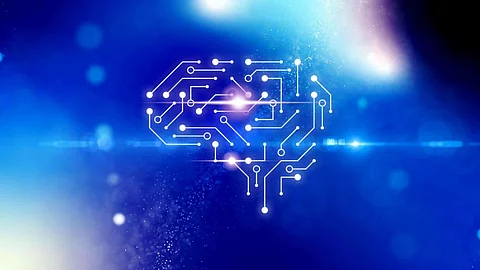
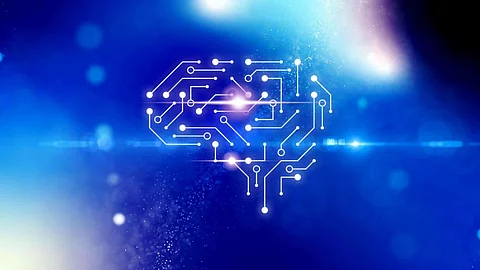
The quantum of data generated, stalls the performance of traditional machine learning methods on a standstill, this paves way for complex neural networks to decode this data with their massive computation power allowing deep learning and reinforcement learning models to train these large neural networks. This makes deep learning an exciting field of study. How do you build deep leading neural networks? Here is a step by step guide-
1. Import data from Data Warehouse/ Data Lake/ Data Pipelines.
2. Identify which Deep Learning function will suit the model objectives.
3. Select your Deep Learning tools (framework).
4. Prepare for Training and Model Validation.
5. Deploy the Neural Network.
Start by importing and load the data. This data may sit on data warehouses, or data lakes or the modern data pipelines. Segregate this data into training and test in a ratio demanded as per project requirements, generally, in 60:40 or 70:30. For instance, have 200 images in the training set, and 50 images for test. Understand, for images, it will be width, height and dimensions defining the layers of the image, like a red layer, a blue layer, and a green layer (RGB) representing a unique colour for each combination of the image.
Identify which Deep Learning function will suit the model objectives
• Classification
First and most basic application of deep learning is classification. The process involves sorting images into different classes and grouping images based on common properties.
• Detection and Localization
Another deep learning task ideal for machine vision is called detection and localization. Using this function, you can identify features in an image and provide coordinates to determine its dimensions
• Segmentation
The third type of deep learning is segmentation; typically used to identify which pixels in an image belong to which corresponding objects to determine its relationship with respect to each other.
After you have identified the deep learning function, the next step is to choose the framework best suited to model requirements. Frameworks provide a choice of starter neural networks and tools for training and testing the network. Choose from the free, available OpenVino by Intel, TensorFlow by Google (offers large user base with good documentation and scalable production deployment and supports mobile deployment), Caffe2 by Facebook (is lightweight for efficient deployment and is one of the oldest frameworks, widely supported libraries for CNNs and computer vision).
Depending on the type of data for evaluation, an image repository appropriately labelled is required. You can find a pre-labelled dataset that matches your specific requirements available for purchase online. Consider high-fidelity synthetic training set packages offered by companies like Cvedia; backed by FLIR employing simulation technology and advanced computer vision theory to build training datasets, which are annotated and optimized for algorithm training.
To train, test, and validate the accuracy of the neural network model, it is a recommended best-practice to keep training and test data separate to ensure the test data for evaluation is not used during training.
Training and Model Validation process can be accelerated by taking advantage of transfer learning utilizing a pre-trained network and repurposing it for another task. Since many layers in a deep neural network are performing feature extraction, these layers do not need to be retrained to classify new objects. Transfer learning techniques can be applied to pre-trained networks as a starting point and which needs retraining only a few layers rather than training the entire network. Consider the free frameworks like Caffe2 and TensorFlow.
Deployment of a trained neural network on the selected hardware for performance testing and revaluation forms the last step. Deep Learning models can be deployed either on the cloud or to a local machine, each offering its distinct advantages as listed below-
Benefits of cloud deployment-
• Saves hardware costs, and is quick to scale-up.
• Can be deployed to propagate changes in multiple locations.
• Offers higher latency due to the volume of data transfers between the local hardware and cloud.
Benefits of local machine deployment-
• Though it is expensive than cloud deployment, it is ideal for high-performance applications.
Can be customised as it is built with parts that are relevant to the application.
Join our WhatsApp Channel to get the latest news, exclusives and videos on WhatsApp
_____________
Disclaimer: Analytics Insight does not provide financial advice or guidance. Also note that the cryptocurrencies mentioned/listed on the website could potentially be scams, i.e. designed to induce you to invest financial resources that may be lost forever and not be recoverable once investments are made. You are responsible for conducting your own research (DYOR) before making any investments. Read more here.
