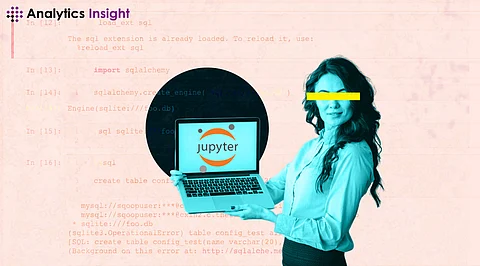
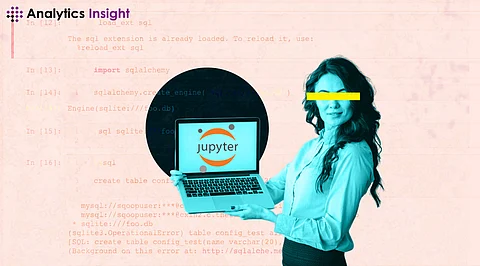
In the huge world of data science and analytics, time is critical; nothing can be afforded to be wasteful or non-productive. Jupyter Notebooks are an irreplaceable tool for data scientists that enables coding, visualization of the results, and demonstration of the workflows. However, designing notebooks from an existing template can take a lot of time.
This is where pre-built templates become helpful. This article will briefly explain the significance of using Jupyter Notebook templates, showcase the top Free Jupyter Notebook Templates, and how to apply them correctly.
From this process, notebook creation from scratch entails setting up a notebook environment, importing necessary libraries, and organizing analysis. Templates can be applied and utilized directly, saving effort and time for preliminary preparation and setup.
Consistency is created throughout its projects through the use of templates. When one team adopts specific templates, it is easier to review a given team’s work or even understand what another team is doing because all the work follows a similar pattern.
This implies that good templates contain the best practices of the industry. You can use these templates to guarantee that your notebooks are more organized and formatted correctly and, therefore, easier to edit.
In this case, templates can help beginners in how to handle such situations. With the popular pre-defined templates being customized, a new data scientist is able to study the flow of a typical analysis and acquire knowledge of how different algorithms may be incorporated into the analysis process.
This template is for general use in analyzing data. Its sections are the data loading section, data cleaning section, exploratory data analysis section (or EDA section), feature engineering section, model building section, and model evaluation section.
Features:
Templates addressed to different aspects of the analysis
Some of the most popular libraries (pandas, numpy, matplotlib, seaborn).
Some applied examples are as follows
It is suitable for machine learning activities or projects that have subdivisions like data preprocessing, choosing the model, tuning the parameters, model assessment, and visualization.
Features:
Scikit-learn interface for performing machine learning operations
Code snippets regarding data pre-processing and model evaluation
Visualization aids for model performance
This template can be used for deep learning projects; it includes the data augmentation part, model construction using TensorFlow/Keras part, training part, and evaluation part.
Features:
Preloaded with TensorFlow/Keras libraries
Some sample code to create and train neural networks
Model evaluation and diagnostics: tools for visualizing the performance of a computed model
This template is intended to generate highly customizable visualizations. It consists of the data loading and data transformation sections, as well as several sections on the types of visualizations available, such as bar charts, line plots, heat maps, and heat plots.
Features:
If you’re interested in visualization packages, pandas are very conveniently integrated with matplotlib, seaborn, and Plotly.
The examples of how visualizations can be applied to the frequently used data types are shown below.
Awards for changing the plot and for saving the link
This template concentrates on time series analysis and covers data import, decomposition, strucks, forecast, and assessment areas.
Features:
Out of the box, it comes with libraries available, such as stats models and fbprophet
This is source code that familiarizes the reader/developer with some of the tasks carried out in time series analysis, such as smoothing and forecasting.
Spatial and temporal visualization techniques for time series
To begin with, some of the templates should be obtained from credible sources online. There are many templates available freely on GitHub or any other source that provides code repositories. Store all the template files in an easily accessible location on the authoring system.
Open Jupyter Notebook on your local machine if you have it installed or go to Google Colab etc. Go right to the folder that contains the template and open it.
Make adjustments to the template if you require more or fewer fields. This may include modifying the location of the database, modifying the snippets of code, or even creating new sections. Templates are not cast in concrete meaning you can adjust them in any way you deem fit.
Run the cells in the notebook from top to bottom as is done in a coding assignment. When you start a new cell, make sure that the result of the code matches your desired one. If you get any errors, then replay the defined code and data analysis and find out the error.
Once you have completed your analysis, you should do a File Save so that the notebook stays intact. Other users can contribute to the notebook by accessing the link or going to ‘File’ and exporting it as PDF or HTML or saving it. ipynb file directly.
That is why, it is always useful to have some kind of guidance and this is why using the given template will be a good idea even though you have to document your work anyway. All authors should explain their work and put comments and markdown cells that describe what exactly is going on in the code sections and the results of analysis.
It is recommended to use version control systems such as git for notebooks. This is especially important when working on collaborative projects because everyone involved is subjected to the flow of ideas. This means that when you make a change, you can always go back to a prior version and have a clear history of what you have done.
If possible, erect barriers of scope by using functions and classes. This enhances readability and enables one to use the code in another project without having to write the entire code again.
Furthermore, the results of the analysis must always be validated. It is recommended that you employ different techniques and approaches to verify your work. This makes your analysis more thorough and accurate to identify the best strategies to use in a given situation.
The field that is known as data science is dynamic in that it is in a state of continuous development. Keep up with the trends and newest tools as well as important conventions. You should always review your templates periodically and include new advancements to enhance your performance.
Templates in Jupyter Notebook can be seen as very useful help for data scientists. Among its benefits, the use of templates helps save time, eliminate differences, and consider existing experiences, which makes the process of analyzing data more effective.
To this end, it means that by using Free Jupyter Notebook Templates available on the internet, the employees, especially those in the capacity of data scientists, can concentrate on what is most relevant, that is the analysis of data and the resulting decision-making processes.
