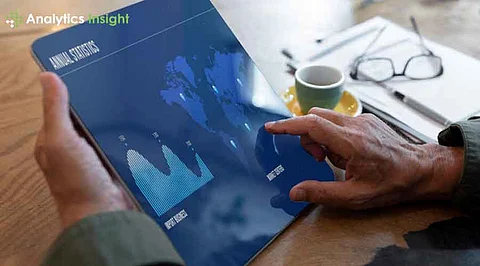
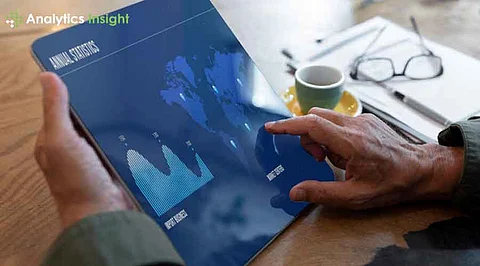
iPad has emerged as a powerful tool across various segments. From media consumption to light productivity, it fulfills the demands of various professions, including data scientists. iPads are now robustly featured in hardware and software capabilities to handle data scientists working remotely in 2024. Whether it's data analysis of datasets, data visualization, or even coding, iPad can be a valuable part of your toolset. This article reviews several tips, tools, and best practices that would help in working with an iPad in the domain of Data Science in 2024.
The first step in using an iPad for data science will be to choose the right model. Currently, Apple has a lineup consisting of iPad Pro, iPad Air, iPad, and iPad Mini-strong models, all in their potential.
a. iPad Pro: A much more powerful option, which features an M2 chip fitted in it, storage up to 2TB, and a Liquid Retina XDR display. The processing power in iPad Pro is compatible with many laptop applications; therefore, this would be spot on for running even demanding data science operations.
b. iPad Air: iPad Air combines power and portability, as it’s seamless for lighter work in data science. It comes with the M1 chip, which handles most of the data science operations, except when working with very large data sets or very complex machine learning models.
c. iPad: The most budget-friendly model that could initiate most basic data analyses, scripting, and light machine learning processes.
d. iPad Mini: iPad Mini is the most portable of all devices, but possibly somewhat limited in terms of processing power and display size. It’s best suitable for light work such as scripting or code review.
First, it's about accessorizing; it's important for a seamless experience of iPad as a data scientist.
a. Apple Pencil: The Apple Pencil should be used for note-taking, capturing data visualizations in a sketching format, and even code annotations. It is pretty handy when an app such as Notability, GoodNotes, or even Jupyter Notebooks needs to draw graphs and diagrams.
b. Magic Keyboard or Smart Keyboard Folio: It is quite fundamental for a coder or a heavy typist. The Magic Keyboard provides smooth typing and a wonderful interaction experience of a laptop with the support of a trackpad. The Smart Keyboard Folio is smaller and lighter, and much easier to carry around if compared with the Magic Keyboard.
c. External Storage: While iPad has decent internal storage capacity, an external SSD can be useful in storing large-sized datasets or even multiple backups of the data. Fortunately, iPadOS 16 features support for such external storage devices, and hence you can easily connect and transfer data.
d. USB-C Hub: Connecting various peripherals using a USB-C hub can be invaluable for users. This is pretty essential when someone is working with large datasets or simply needing a more stable Internet connection than cloud-based work would tend to afford.
There are a whole bunch of apps out there that make iPad an extremely powerful workstation for data science.
a. Juno and Carnets: They both bring the power of Jupyter Notebooks to your iPad. Support for Python, R, and other programming languages lets you do some serious data analysis, and visualization, and even run some machine learning models. Carnets, for its part, is an open-source alternative with full compatibility with Jupyter Notebooks.
b. Pythonista: Pythonista is a full-fledged Python IDE for iPad, with support for a wide range of libraries such as NumPy, Pandas, and Matplotlib, hence is capable of data analysis and scripting on the go.
c. Kaggle: The Kaggle mobile app lets you access Kaggle datasets, join competitions, and discuss with fellow data scientists. While functionality is somewhat limited in comparison to the desktop view, it is a great way to review code, do some exploratory data analysis, and interact with active people in data science while on the go.
d. Microsoft Excel and Google Sheets: For those who depend on the spreadsheet, there's a powerful app for iPad from both Excel and Google Sheets. Excel supports complex formulas, pivot tables, and even some forms of data visualization, while Google Sheets share collaborative work exquisitely.
e. Tableau: IPad application of Tableau lets you interact with dashboards and visualizations on the go. It's great for presentations and for viewing data visualizations you make on your desktop.
f. RStudio Cloud: The RStudio Cloud can be opened up through Safari on iPad. It gives you access to running R scripts to analyze data in R without a super-powered local machine.
g. SSH Clients: Applications like Termius and Blink Shell let you SSH into remote servers for more impressive computational power. It is useful especially, if one is working with large datasets or running complex machine learning models that are intensive of resources, and require processing power.
While iPad offers many benefits to data scientists, there are a couple of challenges that need to be considered.
a. Processing Power: Even on the M2 chip, iPad Pro often struggles with very big datasets or with critical machine learning models, that are heavy computationally. Ideally, this would happen on the cloud or remote servers.
b. Software Limitations: All the tools and libraries on data science are not currently available on iPad. While Pythonista and Juno are powerful applications, the chances are huge that they might not support every library or feature extended on the desktop environment, hence limiting highly specialized or complex projects.
c. Incompatibility with File Format: Working on an iPad, moments of file format incompatibility might happen. Provided most common formats are supported, less common types of data are required for additional apps and converters.
d. Poor Multitasking: While iPadOS does handle multitasking, it is far from what is required on the desktop or laptop. Handling many large data sets with resource applications intensively of opening up in several instances gets cumbersome.
IPad has become a multi-functional device that will go a long way in adding great value to the work processes of any data science professional. From advanced hardware options, such as the M2 chip-enabled iPad Pro, to an ecosystem of impressive apps and accessories, iPad is well-suited for demands on the go in areas that call for data analysis, visualization, and coding. The difference in productivity and efficiency comes down to choosing the right model, be it the powerhouse that is iPad Pro, the balanced iPad Air, or the more budget-friendly iPad.
Accessories like the Apple Pencil and Magic Keyboard extend the basic functionality of iPad, while third-party solutions for extended storage and USB-C docks provide the needed support required to operate with large data sets or attach any peripherals. Juno, Pythonista, and Kaggle-these are some of the applications for data science, along with cloud-based solutions, iPad is a well-rounded platform for executing an extensive array of data science tasks.
Even though there are several drawbacks, most of which relate to limited processing power, problematic software, and some difficulties with multitasking, the limitation factors can be smoothly overcome with the help of cloud services and workflow adaptation.
Generally speaking, the combination of portability, power, and versatility make iPad an extremely welcome addition to any data scientist's toolbox. By following these tips and tools discussed within this article, you will optimize your use of iPad for data science and keep yourself productive and efficient at any location.
1. Can someone use an iPad for advanced data science tasks?
A: Yes, with models like iPad Pro featuring the M2 chip and appropriate apps, you can handle advanced data science tasks. However, for extremely large datasets or highly complex models, cloud services or remote servers might be needed.
2. Which iPad model is best for data science?
A: IPad Pro is the best option for demanding tasks due to its powerful M2 chip and high storage capacity. IPad Air has a great balance of power and portability, while the basic iPad is suitable for lighter tasks. IPad Mini is ideal for on-the-go work but has limited power and screen size.
3. What are the essential accessories for using an iPad for data science?
A: Key accessories include the Apple Pencil for note-taking and sketching, the Magic Keyboard or Smart Keyboard Folio for typing, external storage for large datasets, and a USB-C hub for connecting peripherals.
4. Which apps should someone use for data science on an iPad?
A: Recommended apps include Juno and Carnets for Jupyter Notebooks, Pythonista for Python programming, Kaggle for accessing datasets and competitions, Microsoft Excel and Google Sheets for spreadsheet tasks, Tableau for data visualization, and SSH clients like Termius for remote server access.
5. Are there any limitations to using an iPad for data science?
A: Yes, some limitations include less processing power compared to laptops or desktops, potential software compatibility issues, and challenges with multitasking. File format incompatibility can also be an issue, requiring additional apps or converters.
