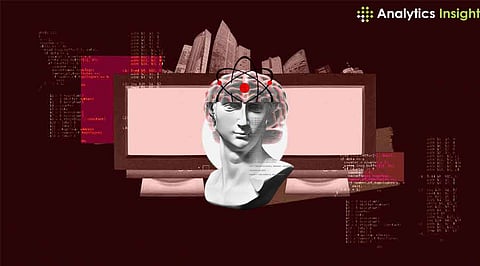Open source tools have become indispensable in the field of data science, offering powerful capabilities without the hefty price tag. These tools enable data scientists to efficiently collect, process, analyze, and visualize data, driving insights and innovation across various industries.
1. Python
Python is arguably the most popular programming language in data science due to its simplicity, readability, and extensive library support.
Key Features:
a. Libraries: Python boasts a rich ecosystem of libraries like NumPy for numerical computations, pandas for data manipulation, Matplotlib and Seaborn for data visualization, and Scikit-learn for machine learning.
b. Community Support: With a vast community, Python offers extensive resources, tutorials, and forums for troubleshooting.
c. Integration: Python integrates seamlessly with other languages and technologies, making it versatile for various data science tasks.
Use Cases:
a. Data cleaning and preprocessing
b. Exploratory data analysis
c. Machine learning model development
2. R
R is designed for statistical computing and graphics, so it is highly favored among statisticians and data miners.
Key Features:
a. Statistical Analysis: Supports a very wide variety of statistical tests and models and is maintained through a wide range of tools for statistical analysis.
b. Visualization: R does wonders in visualizing data through packages such as ggplot2 and Shiny, whereby very illustrative and interactive plots can be built.
c. CRAN Repository: R has nearly thousands of packages, and these packages are, in fact, the extension of R capabilities across various domains.
Use Cases:
a. Statistical modeling
b. Hypothesis testing
c. Data visualization
3. Jupyter Notebook
Jupyter Notebook is a free, open-source, interactive web tool known for its great ability to combine code execution, prose, and visual display.
Key Features:
a. Interactive Coding: Jupyter Notebook has a high opinion of supporting interactive coding, which works for great data exploration and visualization.
b. Languages Support: While it has got extensive use with Python, Jupyter also supports R, Julia, and other languages.
c. Integration: It integrates with various libraries making it easy for data visualization and algorithm testing in real time.
Use Cases:
a. Exploratory data analysis
b. Data visualization
c. Sharing and documenting research
4. Apache Spark
Apache Spark is a unified analytics engine for large-scale data processing, with built-in modules for streaming, SQL, machine learning, and graph processing.
Key Features:
a. Speed: Spark carries out in-memory data processing. This feature highly speeds up computation compared to keeping data on disk traditionally.
b. Scalability: It can handle huge datasets in distributed computing environments.
c. Versatility: Spark is a multi-language supported framework, inclusive of Java, Scala, Python, and R.
Use Cases:
a. Big data processing
b. Real-time analytics
c. Machine learning at scale
5. TensorFlow
It is an Open-source platform by Google for machine learning and deep learning.
Key Features:
a. Full Ecosystem: TensorFlow brings all the tools to build and deploy machine learning models at the scale from mobile and web apps to cloud services.
b. Keras: TensorFlow adopted Keras as the high-level API for its model building and training.
c. TensorBoard: This is a suite of visualization tools used to debug and optimize TensorFlow programs.
Use Cases:
a. Training a neural network
b. Deep learning applications
c. Deployment of machine learning model
6. Apache Kafka
Apache Kafka is a distributed streaming platform with the ability to publish, subscribe to, store, and process streams of records in real-time.
Key Features:
a. High Throughput: Kafka is very efficient in the throughput of messages thus suitable for big data related applications and use cases.
b. Scalability: It can also scale very well by increasing the number of servers to the Kafka cluster.
c. Fault Tolerant: Meant for its operation even in the nodes failures in the cluster and also used for replication of data.
Use Cases:
a. Real-time data pipelines
b. Stream processing
c. Data integration
7. Scikit-learn
Scikit-learn is a simple and efficient tool for data mining and data analysis, built on NumPy, SciPy, and Matplotlib.
Key Features:
a. Algorithms: A wide range of supervised and unsupervised learning algorithms are provided by scikit-learn.
b. Ease of Use: Built keeping in mind ease of use and simplicity, but at the same time builds efficiency for a learner as well as a professional data scientist.
c. Community and Documentation: Through a lively community and great documentation, scikit-learn receives support and allows for ease in learning and debugging the platform.
Use Cases:
a. Supervised learning type for classification and regression problems
b. Clustering and dimensionality reduction
c. Model selection and evaluation
8. Keras
Keras is an open source software which gives a Python interface to the artificial neural networks. It is an API used at the high level in TensorFlow, Microsoft Cognitive Toolkit, and other machine learning frameworks.
Key Features:
a. User-friendly: Specifically, the way Keras was developed makes it relatively simple for the user and modular which eventually makes it relatively simple to develop deep learning models.
b. Extensible: Keras is very extensible and interacts with other artificial intelligence frameworks effectively.
c. Easy and Fast Prototyping: With highly simplified and consistent interfaces, one can experiment at the very early stage in the cycle.
Use Cases:
a. Building neural networks
b. Generate prototypes from the deep learning models within the shortest time possible
c. Transfer learning
9. Tableau Public
Tableau Public is a free tool for producing visualization software under the agency of Tableau, through which one can create and share interactive visualizations online.
Key Features:
a. Interactivity: The user, through the use of Tableau Public, will make extremely interactive visualization in which data is dynamically explored.
b. It supports drag-and-drop interfaces to create complex visualizations when there is no requirement for easy code.
c. Community: Tableau Public has a big community around it, and therefore there would be no shortage of public datasets and visualizations from which to learn.
Use Cases:
a. Data visualization and storytelling
b. Public data exploration
c. Sharing insights through interactive dashboard
Leading open-source tools for data science, including Python, R, Jupyter, TensorFlow, and Apache Spark, have demonstrated their worth by being widely used and constantly improving. They provide a wide range of libraries, active groups, and detailed guides, making them suitable for both newcomers and experts.
Using these tools, data scientists can effectively handle big data, create complex models, and extract useful information. As the industry expands, keeping abreast of the newest developments in these tools is crucial for staying ahead in the competition.
.png)