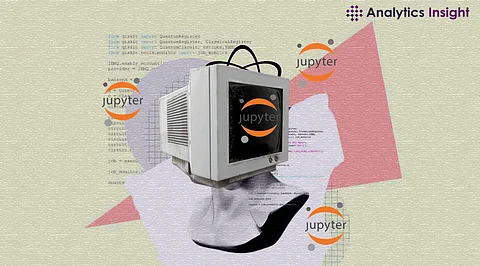
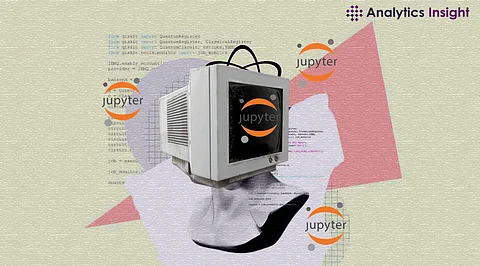
Jupyter Notebooks are a powerful tool for data science, allowing users to write and execute code, visualize data, and document workflows interactively. They are widely used for data exploration, analysis, and machine learning tasks due to their flexibility and ease of use.
Jupyter Notebook is an open-source, web-based platform that allows you to write and execute code in real time. It supports a variety of languages, with Python being the most popular in data science. It provides an interactive environment for writing code, displaying outputs, creating visualizations, and writing markdown text, making it ideal for data science workflows.
To use Jupyter Notebooks, you can install it either via pip or through the Anaconda distribution, which includes Jupyter along with data science libraries. Once installed, you can launch Jupyter Notebook through your terminal, and it opens in your browser where you can start creating and running notebooks.
Several libraries are essential for performing data science tasks in Jupyter Notebooks:
Pandas: Used for data manipulation and analysis, working with tabular data (DataFrames).
NumPy: Useful for numerical operations and handling multidimensional data.
Matplotlib/Seaborn: Libraries used for data visualization, enabling the creation of plots and graphs.
Scikit-learn: A machine learning library that provides tools for model building, training, and evaluation.
Jupyter Notebooks are ideal for performing exploratory data analysis (EDA). You can load data into Pandas DataFrames and use various functions to explore, clean, and manipulate data. Visualization libraries like Matplotlib and Seaborn help create visual representations of the data, such as scatter plots, histograms, and heatmaps.
Jupyter Notebooks also support machine learning tasks. You can use Scikit-learn to train models, split data into training and testing sets, and evaluate model performance. Notebooks allow you to iterate quickly on models, modify features, and view results in real time.
One of Jupyter's strengths is its ability to combine code with narrative text using Markdown. This allows you to explain your workflow, document your steps, and create reports that are easy to understand. Markdown can also be used to insert equations, images, and links, enhancing the readability of your notebook.
Magic Commands: Jupyter provides special commands like %matplotlib inline to display plots within the notebook and %timeit to measure the execution time of code.
Version Control: You can use Git to manage your notebooks and track changes over time. Tools like nbdime help with tracking differences in notebook outputs.
Interactive Development: Execute code in chunks and see results instantly, allowing for faster experimentation.
Integration: Combine data manipulation, visualization, and machine learning in one environment.
Collaboration: Notebooks can be shared and executed by others, making them great for teamwork.
Reproducibility: All code, outputs, and documentation are saved in the same file, allowing for easy reproduction of results.
Jupyter Notebooks provide a flexible and interactive environment for data scientists to perform everything from data exploration to machine learning. By integrating code, visualization, and documentation in one platform, Jupyter Notebooks enhance productivity and make data analysis more intuitive and efficient.
