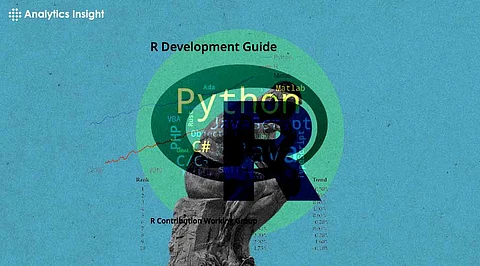
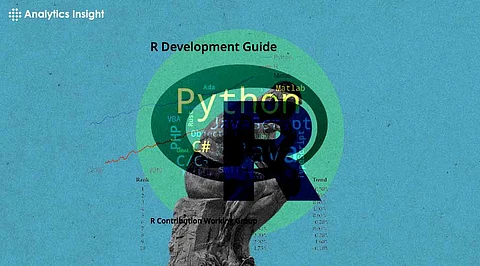
R is a dynamic language in programming that is very good at statistical computing and data analysis. The long list of libraries and user-friendly syntax made it look very attractive to data scientists and analysts. This post will help you in moving from basics to advanced concepts through an elaborated 30-day learning path. Using this well-thought-out plan will help you solidly set up your base in R and empower you for any complex task in data analysis.
Try to make yourself familiar with R programming by learning what exactly it is and what it can do. R is an open-source language supporting data manipulation, statistical analysis, and graphical representation. First, you need to download R from CRAN. After that, you will need to download and install RStudio. RStudio is an integrated development environment that will make your life more comfortable in programming in the R language. Please be comfortable with the R Studio interface of the console, script editor, and environment pane. Learn by heart elementary operations like arithmetic calculations, variable assignments, and basic data types.
Start studying R syntax and core data structures with R programming books. Learn how to write basic functions and how to use operators in R. This shall also be worth learning the data types in R. There are four basic data structures in R, Vectors, Matrices, Lists, and Data Frames. Vectors are one-dimensional arrays where each element may possess the same type. Matrices generalize vectors to two dimensions, lists are vectors that let elements have different types and lengths. Data frames are the important data structures for tabular data, like spreadsheets. Exercises in their construction, and in working with them, will help you master R for dealing with data.
Learn how to import and export data, skills important in any analysis. Learn to use Excel and DBI for bringing data into R from the largest possible variety of sources. Practice importing datasets in various formats and see how to handle and clean the data once it's loaded. Equally important is how to export data using functions like ‘write. csv()’ and ‘write. table()’ which lets you save your analysis results and share them with others.
Work within the Dplyr package, a robust and powerful tool in data manipulation. Using dplr we will be performing basic operations like filtering rows, selecting columns, arranging rows, and summarising data. We move on to the concept of piping, streamlining many data transformation tasks elegantly. All of these you will practice using sample data sets to develop your skill in efficient handling and analysis of data.
Data visualization plays a big role in making insights from your data clearer to yourself and communicating them to others. Start getting your hands dirty with data visualization tools like the ggplot2 package, an implementation of the layered grammar of graphics in R. Capable of creating common plots such as the histogram, scatter plot, and box plot, and capable of individualizing this kind of visualization by changing layouts, colors, and labels. More advanced topics such as faceting, statistical transformations, and aesthetic mappings make it possible for one to customize plots further to capture more interesting patterns in one's data.
R is very popular in the field of statistics. You shall learn the base functions and methods of common statistical analysis, descriptive statistics, hypothesis testing, regression analysis, and how to conduct these analyses. See examples of how results can be interpreted and apply statistical methods on real data sets, exploring trends, relationships, and significance in data.
Enhance your data manipulation with the most sophisticated functions Dplyr and Tyr have to offer. Reshaping techniques using pivot longer, and pivot wider, master intricate joins, aggregations, and data transformation. You will be allowed to practice those techniques on harder datasets so that you understand fully how to wrangle or prepare your data.
Writing scripts and functions in R can have a huge impact on how productive and reusable your code can be. Write your functions that incorporate the use of set arguments and return values. Learn scope rules and how to carefully organize your code. Summarize in this module are writing scripts to automatically complete tasks you execute regularly and how to bring all your data analysis work to a central location.
Time series analysis deals with data points, usually observed or recorded at even time intervals. Use texts and zoo packages to learn how to deal with time series data. This is the unit where you introduce yourself to manipulating and visualizing time series data that will contain trends, seasonal patterns, and anomalies. Understand techniques of forecasting and apply them for predicting future values based on historical data.
Missing data is something one will deal with in the data analytics field. Learn how to identify and impute missing values using R. This ranges from functions identifying to handling simple imputation, like the mean or median imputation. Advanced topics are multiple imputations using the mice package.
Text mining and NLP tools enhance text analysis while handling the extraction of insightful meaning from textual data. Use libraries like ‘tm’ and ‘text2vec’ to preprocess and analyze text data. Learn how to clean text, tokenize it, and perform sentiment analysis and topic modeling. Practice applying these techniques to large volumes of textual data with a focus on extracting actionable insights.
APIs have two main functions, one is being gateways to external data sources, or they can interact with external data sources. Learn how to work with the ‘httr’ package to interact with an API to request data and interact with JSON data. Learn how to get data into R from web services and incorporate it into your work. Learn how to work with authenticated requests, and handle errors gracefully.
Apply the skills learned thus far to work on a full-fledged end-to-end data analysis project. Select any data set of interest, clean it, visualize it, compute statistics, and interpret the results. Document your process and findings and ensure your analysis is reproducible and well-organized.
Expand your visualization skills using advanced techniques. Learn how to make interactive visualizations with ‘plotly’ and ‘shiny’ for making live dashboards. Learn how to design visualization of information and to enable better user interaction. Use complex and interactive plotting to give a good presentation of your data.
Produce professional reports with R Markdown, which can embed code, output, and narrative all in one document. You will be able to easily create HTML, PDF, and Word reports from your R code. This will help you create reports that embody reproducibility, making them dynamic, that is, they can be re-made with new data and code.
Review the concepts and techniques learned over this past month. Check areas that you feel need more practice and exploration. After completing, this guide will help you find more resources to continue your education in R probably through online courses and books, Join the community forums to keep learning. Set goals to work on your real-world R programming projects and to keep up with data science events.
From learning what is R to mastering R in 30 days requires a fair deal of commitment and unremitting effort, however, setting realistic goals through the structured learning process makes it quite possible. You will go from knowing nothing about R to possessing a solid base in programming in R, from basic syntax to sophisticated data analysis and visualization. After this, you will practice how to apply what you have learned to actual projects. It will place you in a good position to be able to deal with more advanced challenges regarding data. Keep on learning and exploring in this dynamically changing field of data science.
Vectors are one-dimensional arrays of elements of the same type, be it numbers or characters. Data frames are quite like two-dimensional tables or spreadsheets, where each column could contain different types of data. Hence, data frames are quite suited to store and analyze tabular data, and vectors are pretty useful when conducting analyses on one-dimensional data.
Data Import from Excel library is a package used for importing data from Excel. First of all, we install the package with the command install.packages("readxl"), then execute library(readxl) to load the package. We use the read_excel() function to read an Excel document into R. RequestOptions can include arguments about the Sheet and Range, if needed, otherwise, R would import all data into one data frame for further analysis.
This is a tool for making dynamic reports interweaving R code and narrative text. The tool embeds or incorporates R code chunks into a Markdown document. The tool also gives us the possibility of generating the reports in different formats, among them HTML, PDF, and Word. This kind of tool is going to be very helpful in making reproducible and shareable reports that have code, analysis results, and documentation in an integrated manner.
While working with missing values, R makes use of many functions to handle them, such as is. na(), which will flag a missing value, while using it for subsetting, and functions like na. omit() automatically removes the rows containing missing values. In imputation, the median/mean value is used to replace the missing data. More advanced techniques use packages such as mice, which allows for multiple imputations while predicting the missing values based on another variable.
Another package that provides a very flexible and powerful way how to construct static graphics is ggplot2. It adopts the layered grammar of graphics approach to constructing visualizations, and it brings an almost bewilderingly large number of visualization types together with fine-grained options for customizing them and is therefore so widely popular for charting purposes.
