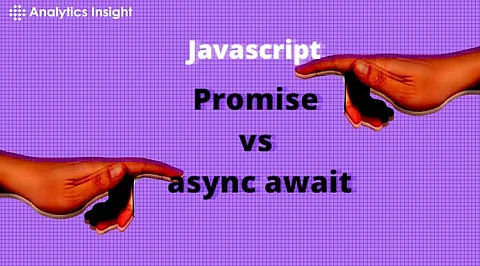
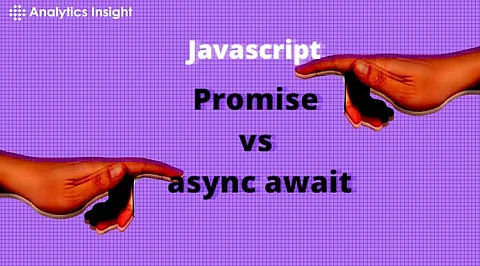
JavaScript is known for its ability to handle asynchronous operations, which are essential for creating responsive web applications. Two popular methods for managing asynchronous tasks in JavaScript are Promises and Async/Await. But which one should you choose? This article will break down the differences between JavaScript Promises and Async/Await, outline their respective use cases, and help you decide which approach is best suited for your project.
Promises were introduced in ES6 (ECMAScript 2015) to improve the way JavaScript handles asynchronous tasks, such as network requests or reading files. A Promise is an object that represents the eventual completion or failure of an asynchronous operation and its resulting value.
Key Features of Promises
States: Promises have three states, pending, fulfilled, or rejected. A pending Promise is still in progress, a fulfilled Promise has been completed successfully, and a rejected Promise has encountered an error.
Chaining: Promises can be chained to execute multiple asynchronous tasks in sequence. This is done using methods like `.then()` for success and `.catch()` for error handling.
Granular Error Handling: Promises allow for more detailed error handling at each stage of the chain, making it easier to manage errors that occur at different points in an asynchronous operation.
Async/Await was introduced in ES8 (ECMAScript 2017) and provides a more modern, cleaner syntax for working with Promises. It allows you to write asynchronous code that looks and behaves like synchronous code, which makes it easier to read and maintain.
Key Features of Async/Await
Syntactic Sugar: Async/Await is syntactic sugar over Promises, meaning it uses Promises under the hood but provides a more straightforward syntax.
Linear Flow: Async/Await allows asynchronous operations to be written in a linear, step-by-step manner, similar to synchronous code. This makes the code easier to understand and debug.
Error Handling: Errors in Async/Await are handled using `try/catch` blocks, which are more familiar and easier to use for developers who are accustomed to synchronous programming.
1. Readability and Syntax
Promises require chaining with methods like `.then()` and `.catch()`. This can lead to nested structures that are harder to read, especially when dealing with multiple asynchronous operations.
Async/Await offers a more linear and straightforward syntax, making asynchronous code look like synchronous code, which is easier to follow and maintain.
2. Error Handling
Promises handle errors using `.catch()` blocks, which can be chained at different points in the Promise chain. This provides flexibility but can become complex in longer chains.
Async/Await simplifies error handling with `try/catch` blocks, allowing developers to handle all errors in a cohesive block of code.
3. Code Structure
Promises are ideal for situations where you have multiple independent asynchronous operations that can run concurrently. They are also useful when you need to handle errors at different stages of a task.
Async/Await is best suited for scenarios where you need to perform multiple asynchronous tasks in sequence, one after the other. This makes the code more intuitive and easier to understand.
4. Performance
Promises and Async/Await offer similar performance since Async/Await is built on top of Promises. However, Async/Await can sometimes be slightly slower due to the additional overhead of handling the `async` functions.
5. Debugging
Promises can be more challenging to debug because of their chaining structure and nested callbacks.
Async/Await makes debugging easier because the code is more straightforward and behaves more like synchronous code, making it easier to track down errors.
Concurrent Operations: Use Promises when you need to perform multiple asynchronous tasks concurrently. For example, I can make several API calls at once and wait for all of them to complete.
Detailed Error Handling: If you need to handle errors at different points in your asynchronous operations, Promises provide more control over where and how errors are managed.
Compatibility: Promises are widely supported and can be used in environments where Async/Await is not available or practical.
Sequential Operations: Use Async/Await when you need to perform multiple asynchronous tasks in a specific order. The linear syntax makes the code more readable and easier to maintain.
Simplified Error Handling: If your code involves several steps that depend on each other, Async/Await simplifies error handling with `try/catch` blocks, which are easier to use and understand.
Modern Development: In modern JavaScript development, especially in newer projects or environments that support ES8 and beyond, Async/Await is often preferred due to its cleaner syntax and ease of use.
Both Promises and Async/Await are powerful tools for managing asynchronous code in JavaScript. The choice between them depends on your specific needs and coding style. Promises are ideal for concurrent tasks and scenarios requiring detailed error handling, while Async/Await is best suited for sequential tasks and simplifies code readability and maintenance.
In most modern JavaScript applications, Async/Await is often the preferred choice due to its simplicity and readability. However, understanding the strengths and appropriate use cases for both Promises and Async/Await will help you write more efficient and maintainable asynchronous code.
1. Can Async/Await replace Promises completely?
No, Async/Await is built on top of Promises and does not replace them. Both have their use cases and are often used together in JavaScript applications.
2. Are Promises still relevant in modern JavaScript development?
Yes, Promises remain relevant and are widely used, especially in scenarios requiring concurrent operations or where Async/Await may not be suitable.
3. Which is better for error handling: Promises or Async/Await?
Async/Await generally offers more straightforward error handling with `try/catch` blocks, making it a preferred choice for many developers.
4. Do Promises perform better than Async/Await?
Both perform similarly since Async/Await is syntactic sugar over Promises. Performance differences are negligible in most real-world scenarios.
5. Can I use both Promises and Async/Await in the same code?
Yes, you can mix both Promises and Async/Await in the same codebase depending on the specific requirements and logic flow of your application.
