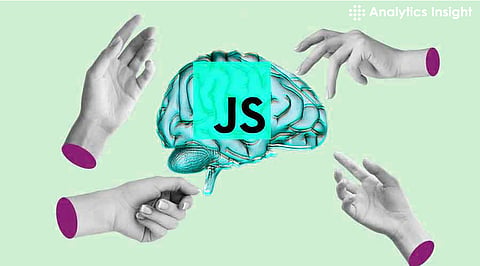
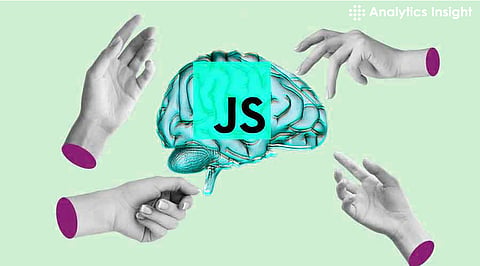
React is one of the most popular JavaScript libraries for the development of user interfaces, and it grants the developer the ability to create dynamic, highly responsive web applications. At the same time, React itself will not enable one to perform desired wonders without a proper grip over JavaScript.
One can think of React as an advanced tool developed on top of JavaScript. Not knowing JavaScript's core principles can make React cumbersome and confusing at times to work with effectively. A strong grasp of JavaScript will not only enable you to do better code with React but also keep your applications efficient, maintainable, and scalable.
Below, we break down the most critical JavaScript concepts that are important for a React developer to understand. We're going to explore why these concepts matter concerning working in React, and how they'll help streamline your development process.
Critical JavaScript Concepts
1. Variables, Data Types, and Operators
JavaScript variables hold data that is utilized and manipulated throughout the code. You'll commonly be using variables to store numbers, strings, arrays, or objects. Understanding how to declare and assign variables is core to writing any code, including React components.
JavaScript also defines several operators that permit you to take action on variables. For instance, arithmetic operators - such as +, -, *, / - are used to do math, while comparison operators - such as ==, ===, >, < - are used to compare things. The ability to master these basic operations is key to writing logic in both JavaScript and React.
2. Functions and Scope
Functions are reusable blocks of code that allow you to do something. You can input information, called arguments, into functions, process that information, and then return some kind of result. Because every component in React is at its core a function, it pays to have a good understanding of how JavaScript functions work.
Scope: The extent to which variables are visible/accessible within your code. The different types of scope that JavaScript has, not limited to, are global scope - available everywhere, local scope - available only within a specific function, block scope - within loops or conditionals. Understanding scope should help you make sure that your application variables are where they're supposed to be. It also helps prevent a common cause of bugs, stray usage of variables.
3. Control Flow
Control flow determines the order in which your code runs. With the use of control structures, such as if-else statements and loops-for or while instruct your program to make decisions and repeat certain actions. In React, the control flow is going to be very important to conditionally render elements repeatedly, for showing or hiding parts of the interface depending on user actions, or looping through a list of items to display.
4. Objects and Arrays
Objects and arrays are some of the basic data structures available in JavaScript. Objects let you store data as key-value pairs, which enables you to logically group data. A "user" object, for instance, might store the user's name, age, and email address.
Arrays, on the other hand, are ordered lists of values. Arrays can be used to store product names or a list of comments from users. Objects and arrays both find their place in React when it comes to maintaining state and passing information between components. Knowing how to access and manipulate these structures will go a long way in helping you speed up your development process.
5. DOM Manipulation
The Document Object Model (DOM) is essentially an object containing the structure of a webpage, and it serves as an interface for JavaScript to interact with HTML elements. With the DOM, JavaScript can dynamically make changes to the page without having to reload it all over again. React does pretty much automate much of this process through its Virtual DOM; nonetheless, knowing how DOM manipulation works proves to be helpful. This knowledge of the basics will intuitively help with understanding how React updates the user interface efficiently and why it's faster as compared to traditional DOM manipulation.
6. Events
In general, events are just actions or occurrences that happen in a browser. Examples include clicking on a button, submission of a form, or even hitting a key. React uses the concept of event handling to make web pages dynamic and interactive. For example, when the user clicks a button, an event occurs, and React takes this event to handle updating the state or anything else. Learning how JavaScript handles events will provide insight into how you'll write appropriate event-driven React components.
7. Asynchronous Programming
Most web development tasks are asynchronous, they take some time to execute, like fetching data from a server or reading data from a file. JavaScript can run asynchronous jobs by utilizing techniques on callbacks, promises, and async/await.
In React, asynchronous programming takes place at the time of network requests. For instance, fetching data can take place when an application is communicating with an API for loading information into the application. Knowing how asynchronous operations work ensures that your app remains responsive while waiting for data to load or tasks to finish.
8. ES6+ Features
ECMAScript 2015, or ES6 for short, brought to JavaScript several features that made the coding both easier and functional. It includes arrow functions, which can be used to write functions more easily; destructuring, which allows easily pulling out values from objects or arrays; template literals, offering an easier way to handle strings; and classes, providing a clearer definition for objects and inheritance. The features of ES6+ are going to be used extensively in React apps, so getting comfortable using them will go a long way in writing modern and efficient code.
Why JavaScript Matters to React
Foundational Concepts of React
React is a certain kind of JavaScript library; therefore, everything in React that you are writing is based on JavaScript. You couldn't have any comfortable feeling with React if you didn't know the basics of JavaScript. In other words, if someone knows JavaScript well, he will learn React more easily because he will not be limited by the lack of knowledge concerning JavaScript and will be able to perceive all the rest of the features concerning
React
Component Structure The majority of React applications are based on components, and those are functions or classes in JavaScript. They return JSX, which is an extension syntax to JavaScript, which pretty much looks like HTML, but is written in JavaScript. So, to work with React components, you would have to know how functions work- how data gets passed into them, and how they return values.
Managing State
State is the information your component maintains and might update. It's something that when handling, you consider it as a core part of the building of React applications. React's way with state heavily utilizes JavaScript concepts, especially objects and functions. Learning to handle and manage state effectively is considered one of the main premier skills a React developer could have. Knowing JavaScript will make this process WAY more intuitive.
Event Handling
In React-like JavaScript, event handling is what makes your app interactive. Whether it's responding to user input, triggering animations, or submitting forms, the handling of events is everywhere in React. Knowing how events work in JavaScript will make working with the event system in React easier because this will help get your application to react appropriately to the interaction by users.
Debugging and Troubleshooting
When things go wrong in your React app, knowledge of JavaScript will help you troubleshoot. Debugging means following the flow of data and logic through your code to find out where things have gone wrong. Because React is built upon JavaScript, the more you know about how it handles errors and its debugging tools, the easier it's going to be to track down the bugs in your React code.
Conclusion
If someone wants to master React, he needs to know JavaScript inside and out. You could learn React with poor JavaScript knowledge, but then you are in for confusion and frustration. With good fundamentals of JavaScript, it will not only be easier to learn React but also allow you to write efficient code; you could make complex applications, manage state with ease, handle user interactions, and debug your application way more easily.
You will be set up for success with React by investing time in learning key JavaScript concepts such as variables, functions, control flow, objects, arrays, DOM manipulation, events, and asynchronous programming. Furthermore, you will be able to write more elegant and efficient code by getting a feeling for modern JavaScript features that were introduced in ES6 and beyond. Know this: in the long term, mastering JavaScript will make you a confident, really capable React developer.
FAQs
1. Is it necessary to master JavaScript before learning React?
While it's not required, mastering JavaScript will greatly improve your experience with React. Having a strong foundation in JavaScript will help you understand React’s core concepts more quickly and avoid many common pitfalls.
2. What are the core JavaScript concepts I should focus on?
Focus on understanding variables, data types, functions, control flow, objects, arrays, DOM manipulation, events, and asynchronous programming. Additionally, be familiar with ES6+ features like arrow functions, destructuring, and classes.
3. Can I learn JavaScript and React at the same time?
It’s possible, but focusing on JavaScript first will give you a smoother transition to React. React heavily relies on JavaScript concepts, so learning them concurrently can slow down your progress.
4. How long does it take to learn JavaScript before starting React?
The time it takes varies depending on your prior experience. With consistent practice, you can grasp the basics of JavaScript in a few weeks. It’s essential to have a solid understanding of JavaScript before diving deep into React.
5. Are there any online resources or tutorials to help me learn JavaScript?
Yes, there are plenty of excellent resources. Some popular options include freeCodeCamp, MDN Web Docs, Codecademy, and Udemy. These platforms offer structured courses and tutorials to help you build a solid foundation in JavaScript.
