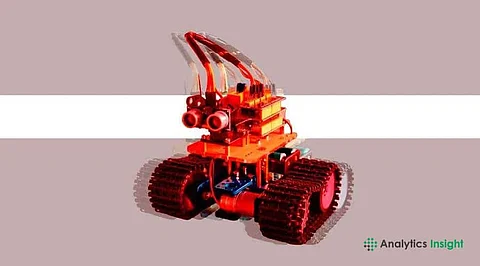
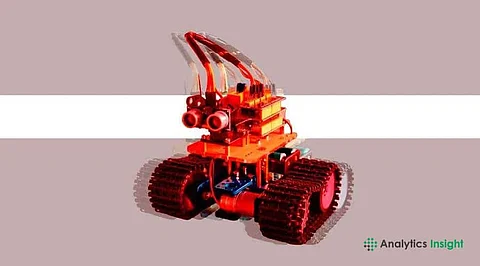
A robust natural language processing (NLP) tool, ChatGPT can produce thoughtful, contextually-aware answers to a variety of queries and prompts. OpenAI's GPT-3.5 architecture, a sizable language model, serves as the foundation for ChatGPT. ChatGPT has several uses, including content production, chatbots, and virtual assistants. This article will demonstrate how to use the Arduino Giga R1 WiFi board and the Arduino IoT Cloud platform to Integrate ChatGPT into Your Arduino Robot Project. By doing this, you will be able to use natural language to interact with your robot and instruct it to carry out various activities including turning, moving, and detecting.
An Arduino Giga R1 WiFi board, a potent microcontroller board with integrated WiFi and Bluetooth connection, and a 32-bit ARM Cortex-M4F CPU are required to complete this lesson. A robot chassis kit, which comes with a chassis, wheels, motors, and a battery holder, is also necessary. Any robot kit, such as the Elegoo Smart Robot Car Kit or the SunFounder Smart Video Car Kit, that is compatible with the Arduino Giga R1 WiFi board may be utilized.
The Arduino board must be connected to the robot kit using a breadboard and some jumper wires. The Arduino IoT Cloud and the OpenAI API require a PC with internet connectivity as well. Last but not least, to utilize ChatGPT, you'll need an OpenAI account to get an API key and credits, and an Arduino IoT Cloud account to set up and maintain your IoT devices and dashboards. These accounts may be made on the websites of the relevant platforms.
There are a few steps you must take to begin integrating ChatGPT with your Arduino. Make sure your Arduino Giga R1 WiFi is configured correctly first. To install the Arduino IDE, board drivers, and necessary libraries, you can adhere to the official instructions found here. Then, use a USB cable to connect your board to your computer. Next, choose the appropriate board and port from the Arduino IDE's Tools menu.
You will need to acquire the necessary software and libraries to allow your Arduino gadget to handle JSON data and interface with the ChatGPT API via the internet. These include ArduinoJson, which enables the processing and generation of JSON data on Arduino boards, and ArduinoHttpClient, a library that offers a basic HTTP client for Arduino boards. From the Arduino IDE's Library Manager, you may install both of them. You also require the OpenAI library, which makes it easier for Arduino boards to use the OpenAI API. You may download this and add it to your Arduino IDE by following the guidelines provided.
Proceed to attach your Arduino board to the robot kit using the jumper wires and breadboard. The precise connections may differ based on the robot kit you are using, but the general concept is to attach the motor pins of the robot kit to the digital pins of the Arduino board after connecting the power and ground pins of the Arduino board to the breadboard's power and ground rails. Digital pins 3, 5, 6, 9, 10, and 11 are examples of pins that enable pulse-width modulation (PWM).
For example, the left motor can be linked to pins 3 and 5, and the right motor to pins 6 and 9. It's also possible to attach any sensors or other parts, including LEDs, infrared sensors, and ultrasonic sensors, that you choose to employ with your robot. For accurate wiring and specifications, be sure to consult the datasheets and instructions included with your robot kit and its components.
The code needed to connect your Arduino board to the ChatGPT API and operate the robot should then be programmed into it. Using the code below as a model, you may alter it to suit your requirements and tastes. The code to incorporate ChatGPT into an Arduino robot project is divided into many sections. Global variables for WiFi, OpenAI API, and robot components come first, then include statements to import the required libraries.
The board, WiFi, and pins are initialized via the setup function. The loop function parses the data, runs commands, and checks for fresh ChatGPT messages continually. SendPrompt, moveForward, moveBackward, turnLeft, turnRight, halt, and readDistance are some of the functions that manage communication with the ChatGPT API and regulate the movement of the Arduino Robot. The robot can now stop, travel in different directions, and measure distances with the use of an ultrasonic sensor thanks to these features.
Join our WhatsApp Channel to get the latest news, exclusives and videos on WhatsApp
_____________
Disclaimer: Analytics Insight does not provide financial advice or guidance. Also note that the cryptocurrencies mentioned/listed on the website could potentially be scams, i.e. designed to induce you to invest financial resources that may be lost forever and not be recoverable once investments are made. You are responsible for conducting your own research (DYOR) before making any investments. Read more here.
