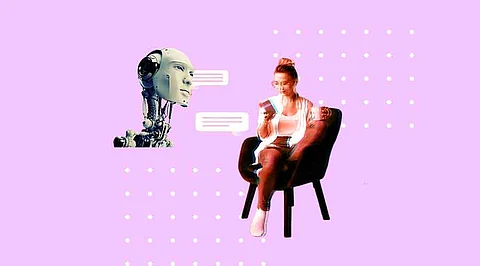
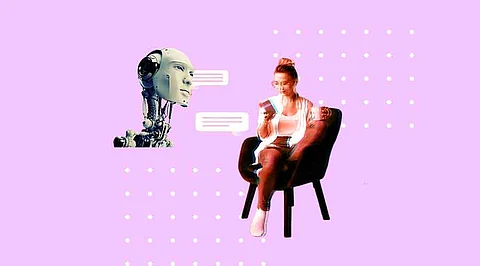
Chatbots have become indispensable tools for businesses seeking to enhance customer service, streamline operations, and engage with their audience more effectively. However, to make the most of these automated conversational agents, it's essential to explore ways to automate them further. Automation not only reduces manual effort but also ensures that your Chatbot is efficient and responsive around the clock. Here are five practical ways to automate your Chatbot:
One of the most powerful ways to automate your Chatbot is by integrating it with relevant APIs (Application Programming Interfaces). These APIs can connect your Chatbot to external data sources, services, or software, allowing it to fetch real-time information and perform actions based on user requests. For example, you can integrate your Chatbot with weather APIs, e-commerce databases, or CRM systems. This automation enables the Chatbot to provide up-to-date information and execute tasks seamlessly.
Enhance your Chatbot's ability to understand and respond to user queries by leveraging Natural Language Processing. NLP technology empowers chatbots to comprehend the nuances of human language, making interactions more natural and effective. Through NLP, your Chatbot can identify user intents, extract critical information, and provide context-aware responses. This automation significantly reduces the need for manual intervention in fine-tuning the Chatbot's responses.
Implement analytics tools to monitor your Chatbot's interactions and gather insights into user behavior. By analyzing chat logs and user feedback, you can identify areas where automation can be improved. Moreover, machine learning algorithms can be applied to continuously train and refine your Chatbot's responses based on historical data. This self-improvement mechanism allows your Chatbot to adapt and become more effective over time, automating the learning process.
You can automate the initiation of chatbot interactions by setting up triggers and notifications. For instance, if a user visits a specific webpage or spends a certain amount of time on your site, your Chatbot can automatically engage with a greeting or offer assistance. These triggers can be tailored to specific user behaviors, such as cart abandonment in e-commerce, helping users navigate your website and make informed decisions.
To ensure that your Chatbot remains current and informative, schedule automated responses and updates. It is beneficial for broadcasting information, such as product launches, promotions, or news updates. Scheduled responses can also be employed to deliver out-of-office messages or inform users about the Chatbot's operational hours, which can enhance user experience and manage expectations.
Join our WhatsApp Channel to get the latest news, exclusives and videos on WhatsApp
_____________
Disclaimer: Analytics Insight does not provide financial advice or guidance. Also note that the cryptocurrencies mentioned/listed on the website could potentially be scams, i.e. designed to induce you to invest financial resources that may be lost forever and not be recoverable once investments are made. You are responsible for conducting your own research (DYOR) before making any investments. Read more here.
