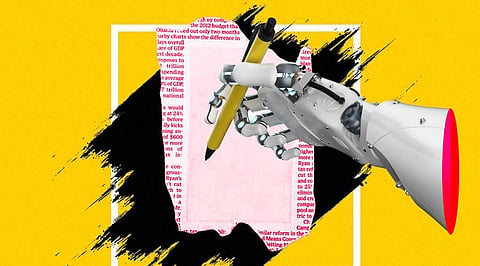
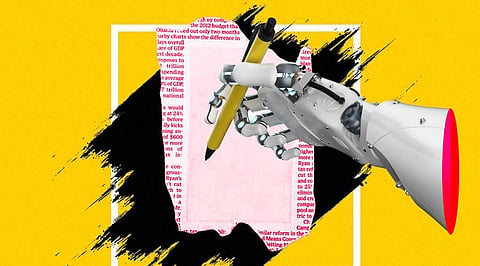
In today's fast-paced digital landscape, automation has become a cornerstone of efficiency and productivity across various industries. Automation scripts play a pivotal role in streamlining tasks, reducing manual intervention, and ensuring consistent and accurate execution of processes. Whether you're a seasoned developer or a curious novice, this comprehensive guide will shed light on automation scripts and how they can revolutionize the way you work.
A programming language automation script is a set of instructions that automates a sequence of actions or procedures. These scripts enable computers to perform actions without constant human supervision, saving time and minimizing errors.
Selecting the appropriate programming language is crucial when creating automation scripts. Python, JavaScript, PowerShell, and Ruby are popular choices due to their simplicity, versatility, and wide range of libraries. Your choice should be influenced by the tasks you aim to automate and your familiarity with the language.
Begin by identifying tasks or processes that are repetitive, time-consuming, and prone to errors. These are prime candidates for automation. Whether it's data extraction, file manipulation, or system maintenance, automation scripts can handle a multitude of functions.
Automation scripts follow a structured development process. Start by outlining the specific tasks the script will perform. Break down the process into smaller steps, and then begin coding each step. Ensure proper error handling and testing at each stage to fine-tune the script's functionality.
Thorough testing and debugging are vital to ensure the script works as intended. Run the script on sample data or in a controlled environment to identify any issues. Debugging tools and techniques will help you pinpoint errors and refine your code for optimal performance.
Once you're satisfied with the script's functionality, it's time to execute it on the intended data or system. Monitor the execution closely to ensure it operates smoothly and doesn't produce unexpected results. Regularly review logs and outputs to detect and address any anomalies.
Like any software development project, version control is crucial for tracking changes and maintaining different iterations of your automation script. Document your code comprehensively, including its purpose, inputs, outputs, and any dependencies. Clear documentation ensures that others can understand and collaborate on your script.
Automation scripts often interact with sensitive data and systems. Prioritize security by following best practices, such as using encrypted passwords, restricting access, and validating inputs to prevent vulnerabilities.
Automation is an ongoing process. Evaluate the efficiency of your automation scripts regularly and discover areas for improvement. As your processes evolve, update your scripts to accommodate changes and ensure they remain aligned with your business needs.
Automation scripts can be shared with colleagues and the wider community, fostering collaboration and knowledge exchange. Online forums, code repositories, and platforms like GitHub are valuable resources for sharing your scripts and learning from others.
Join our WhatsApp Channel to get the latest news, exclusives and videos on WhatsApp
_____________
Disclaimer: Analytics Insight does not provide financial advice or guidance. Also note that the cryptocurrencies mentioned/listed on the website could potentially be scams, i.e. designed to induce you to invest financial resources that may be lost forever and not be recoverable once investments are made. You are responsible for conducting your own research (DYOR) before making any investments. Read more here.
