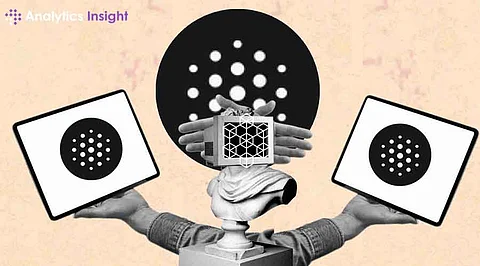
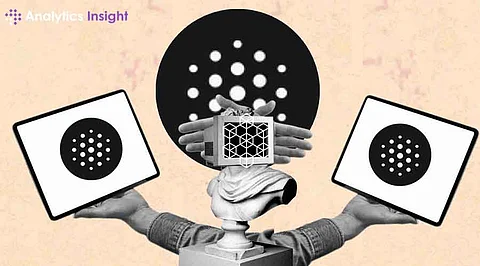
Blackbox AI stands out as a revolutionary tool designed to enhance coding practices and streamline development workflows. As artificial intelligence (AI) becomes increasingly integral to software development, understanding how to use Blackbox AI effectively can make a significant difference. This article provides a comprehensive guide on leveraging Blackbox AI for various coding tasks, from generating code to analyzing images.
Blackbox AI is a powerful tool that integrates seamlessly into your coding environment to assist with various programming tasks. It is designed to cater to the needs of developers by offering features such as:
Code Generation: Automatically generate code snippets based on user input.
Code Completion: Provide real-time suggestions to complete code lines or functions.
Image-to-Text Analysis: Extract text or code from images.
Code Search: Find specific code snippets or community-shared solutions.
Code Chat: Engage in conversations to understand complex concepts and get tailored advice.
Blackbox AI is accessible through both web and mobile applications, providing versatile options for developers.
Visit and Sign Up
To get started, visit Blackbox AI's website or download the mobile app. Sign up for a free account to access basic features like code generation, completion, and search.
Ask Your Question or Describe Your Needs
You can ask questions in natural language or describe specific code needs. For example:
"How do I generate a function to calculate the average of a list?"
"Write a function to reverse a string."
Interact with Blackbox’s Response
Review the generated code or suggestions provided by Blackbox AI and integrate them into your project.
If you have images related to your coding tasks, Blackbox AI offers features for analyzing and generating code based on these images. To extract text or code from an image:
Go to the Blackbox AI website or app.
Upload the image (JPEG or PNG).
Choose the analysis type: OCR for text, code analysis for code snippets, or design elements for layout information.
Click “Analyze” to receive the extracted information.
Inspiration and Code Generation
Using your image, you can get code that in turn would be used when developing your websites. For example, minify will display an explanation of the content of an image and what the user wants to achieve through it to provide code suggestions.
For those developers who dive right into their code editor, Blackbox AI also provides a browser extension that supports editors such as Visual Studio Code, Sublime Text, or Atom.
Install the Extension
Download and install the Blackbox extension on your browser either Chrome, Firefox, or Edge.
Use the Extension
Mark code lines in your editor and click on the Blackbox button, shown in the following icon: Choose actions such as:
Generate Code: [About the IDE] Automatically generate code.
Complete Code: Provide ideas on how to complete an attempt at code.
Search: The usage of related information or code snippets.
Be Specific and Clear
Blackbox AI will be able to help you in the best way when you make a clear and specific request. Ensure that descriptions and other contextual factors required for the questions are clear to have the correct responses.
Experiment with Features
Explore various features such as code generation, completion, and search to find what best suits your needs.
Use Blackbox AI as a Tool, not a Replacement.
While Blackbox AI provides valuable assistance, it should complement your coding skills rather than replace them. Use its suggestions as a guide and apply your judgment.
Start with the Free Version
Begin with the free version to understand its capabilities before considering an upgrade.
Blackbox AI introduces significant advancements but also comes with challenges:
Lack of Transparency: Users may struggle to understand how the AI makes decisions, which can impact trust.
Potential for Bias: The AI’s opaque nature may lead to unfair or biased outcomes.
Difficulty in Accountability: Identifying the cause of errors or issues can be challenging when the AI's decision-making process is not transparent.
Blackbox AI vs. White Box AI
Black Box AI: Operates without visible decision-making processes. It’s effective for complex tasks but lacks transparency.
White Box AI: Offers clear visibility into its processes, making it easier to understand and trust, though it may be less suited for complex problems.
Blackbox AI represents a significant leap in AI-driven coding tools, offering developers a versatile suite of features to enhance productivity and creativity. By understanding how to use Blackbox AI effectively, you can leverage its capabilities for code generation, completion, and more. Embrace this innovative tool to tackle coding challenges with confidence and efficiency, transforming the way you approach software development.
