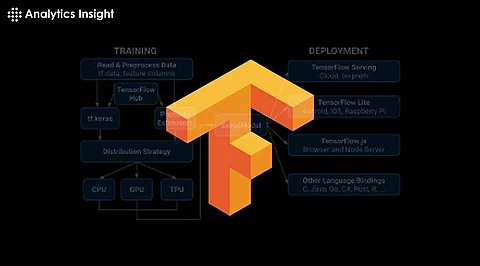
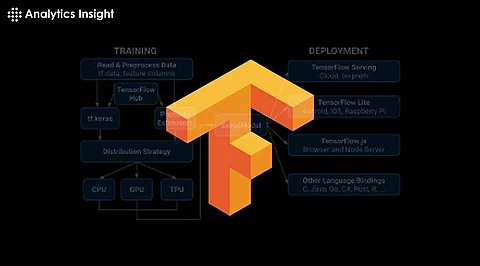
TensorFlow has emerged as one of the most popular frameworks for building machine learning models. Whether you are a beginner or an experienced data scientist, understanding how to build AI models with TensorFlow is essential for leveraging the full potential of machine learning. This guide will walk you through the process of creating AI models with TensorFlow, from the basics to more advanced concepts, ensuring you have a solid foundation to build upon.
TensorFlow is an open-source machine learning framework developed by Google. It provides a comprehensive ecosystem of tools, libraries, and community resources that help developers build and deploy AI models. At its core, TensorFlow allows you to define and execute computations as a data flow graph, where nodes represent operations and edges represent the data flowing between them.
To start building AI models with TensorFlow, it’s important to familiarize yourself with the basics of the framework. This includes understanding key concepts such as tensors, computational graphs, and sessions. Tensors are multidimensional arrays that serve as the fundamental data structure in TensorFlow, while computational graphs represent the mathematical computations required for the model. Sessions are used to execute these graphs and obtain the desired results.
Before you begin building AI models with TensorFlow, you need to set up your development environment. TensorFlow can be installed on various platforms, including Windows, macOS, and Linux. The easiest way to install TensorFlow is through pip, Python's package manager. You can simply run the command pip install tensorflow to install the latest version of TensorFlow.
Once installed, you can verify the installation by importing TensorFlow in a Python script and printing the version. This ensures that TensorFlow is correctly set up and ready to use. Additionally, it’s recommended to use virtual environments to manage dependencies and avoid conflicts between different projects.
Now that your environment is set up, it's time to build your first AI model with TensorFlow. For this example, we’ll create a simple neural network to classify handwritten digits from the popular MNIST dataset. This dataset contains 60,000 training images and 10,000 test images of handwritten digits, ranging from 0 to 9.
Import Libraries and Load Data: Start by importing the necessary libraries and loading the MNIST dataset. TensorFlow provides easy access to this dataset through the ‘tf.keras.datasets’ module.
Preprocess the Data: Next, preprocess the data by normalizing the pixel values of the images to the range [0, 1]. This improves the convergence of the model during training.
Define the Model: Now, define the neural network model using TensorFlow's Sequential API. We’ll use a simple architecture with a flattened input layer, two dense layers, and an output layer with softmax activation.
Compile the Model: After defining the model, compile it by specifying the loss function, optimizer, and metrics to be used during training.
Train the Model: Train the model on the training data by calling the fit method. This method iterates over the data for a specified number of epochs.
Evaluate the Model: Finally, evaluate the model's performance on the test data to see how well it generalizes to unseen data.
This simple example demonstrates the basics of building AI models with TensorFlow. As you gain more experience, you can explore more complex architectures, experiment with different hyperparameters, and incorporate advanced techniques such as regularization and dropout.
Once you are comfortable with the basics, you can start exploring more advanced techniques for building AI models with TensorFlow. Here are a few concepts to consider:
Convolutional Neural Networks (CNNs): A CNN is a Neural Network that is used in handling grid-like data or data that has a lattice structure such as images. It is applied in numerous computer vision undertakings be it single frames or video sequences. CNNs in TensorFlow organized a wide array of tools that are used for building and training CNNs such as convolution2D layer, max pooling 2D and flatten.
Recurrent Neural Networks (RNNs): RNNs exist for sequential data, and this makes them appropriate for numerical and string related work such as language translation, text analysis and stock price prediction. TensorFlow’s tf.keras. layers module contains layers such as LSTM and GRU for developing RNNs.
Transfer Learning: It makes performing similar or identical tasks in your own environment less time consuming and requires less computing power. In the same way, TensorFlow Hub is a library that gives access to many pre-trained models to be applied in one’s project with ease.
Model Optimization: When it comes to improving the efficiency of the AI models TensorFlow provides such approaches as pruning, quantization, and knowledge distillation. This makes these techniques useful when it comes to model deployment on the edge since they will decrease model size and increase inference time.
Deployment with TensorFlow Serving: To use your model once it has been trained, it can be deployed using TensorFlow Serving, it is a customizable, high- throughput, and low-latency serving system for machine learning models. One thing about TensorFlow Serving is that it allows new algorithms and experiments to be easily added on the same server and with the same API.
While TensorFlow provides powerful tools for building AI models, there are several challenges and considerations to keep in mind:
Data Quality: It is noteworthy that, within the context of AI models, the quality of data you have plays a huge role. It is trite that your data is clean and well labeled Data should reflect or mirror the problem at hand.
Model Interpretability: Therefore, as the AI models make decisions, the amount of difficulty encountered in unraveling how the models arrived at the decision increases. There is a method of improving model interpretability which includes SHAP and LIME.
Overfitting: There is overfitting of data when the model achieves a high level of accuracy but not to new examples. To reduce the problem of overfitting regularization such as dropout and L2 regularization can significantly assist in preventing this kind of issue.
Computational Resources: It is worth noting that creating and training of AI models can be computationally expensive. Think about external resources in such services as Google Cloud AI or AWS SageMaker for expanding resources.
Building AI models using TensorFlow is a powerful means to tap into machine learning potential. Whether you are at the beginning or want to move on to the higher level of Tensor-Flow skills, knowing the basics of the framework and applying the advanced techniques are the two tools for creating robust and scalable AI models. By gaining expertise in TensorFlow, you can become part of the rapidly growing area of AI and have a huge influence in various businesses.
1. What is TensorFlow?
TensorFlow is an open-source machine learning framework developed by Google, widely used for building and deploying AI models.
2. Is TensorFlow suitable for beginners?
Yes, TensorFlow provides a user-friendly API and extensive documentation, making it accessible to beginners while offering advanced features for experienced users.
3. Can I build AI models without a strong math background?
While a basic understanding of mathematics is helpful, TensorFlow abstracts much of the complex math, allowing you to focus on model building and experimentation.
4. What types of AI models can I build with TensorFlow?
You can build a wide range of AI models with TensorFlow, including neural networks, convolutional networks, recurrent networks, and more.
5. How does TensorFlow compare to other machine learning frameworks?
TensorFlow is one of the most popular frameworks due to its versatility, scalability, and strong community support. It is often compared to PyTorch and Keras, which are also widely used in the industry.
