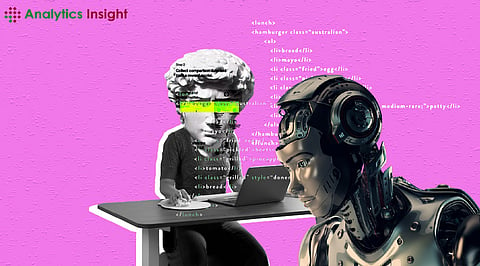
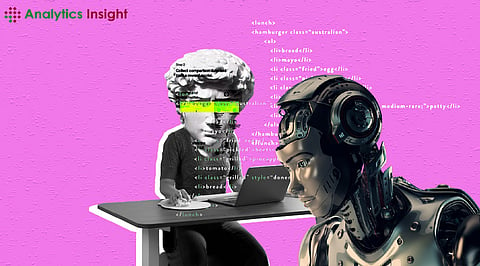
Artificial Intelligence (AI) tools have become indispensable in the fast-paced work environment these days. AI tools leverage advanced algorithms and machine learning to automate tasks, provide insights, and support decision-making processes. This article explores some of the top AI tools for work, their features, and how they can be effectively utilized to improve workplace productivity.
AI tools are designed to streamline various aspects of work, from managing emails and schedules to analyzing data and generating content. These tools are powered by machine learning, natural language processing, and other AI technologies to perform tasks that traditionally required human intelligence. By automating repetitive tasks and providing intelligent insights, AI tools allow professionals to focus on more strategic and creative aspects of their work.
Grammarly is an AI-powered writing assistant that helps users improve their writing skills. This is one of the AI tools for office work that provides real-time grammar, punctuation, and style suggestions to enhance the clarity and effectiveness of written communication.
Key Features:
Grammar and punctuation checks
Style and tone suggestions
Plagiarism detection
Integration with various platforms (e.g., MS Office, browsers, etc.)
Benefits: Grammarly helps professionals produce clear, error-free documents, emails, and reports, ensuring effective communication in the workplace.
Trello is a project management tool that uses boards, lists, and cards to organize tasks. Butler, Trello’s AI-powered automation tool, enhances Trello’s functionality by automating repetitive tasks.
Key Features:
Task automation (e.g., moving cards, creating checklists)
Customizable workflows
Integration with other tools (e.g., Slack, Google Drive)
Rule-based automation triggers
Benefits: Trello with Butler helps teams streamline project management processes, reduce manual effort, and improve collaboration and productivity.
Otter.ai is an AI-powered transcription service that converts spoken language into written text. It is widely used for meeting notes, interviews, and lectures.
Key Features:
Real-time transcription
Speaker identification
Integration with video conferencing tools (e.g., Zoom, Microsoft Teams)
Searchable transcripts
Benefits: Otter.ai saves time by automatically transcribing meetings and interviews, allowing professionals to focus on engaging in discussions rather than taking notes.
Zoom is a popular video conferencing tool that has integrated AI features to enhance virtual meetings. These integrations include automated transcription, meeting summaries, and virtual backgrounds.
Key Features:
Automated meeting transcription
AI-generated meeting summaries
Background noise suppression
Virtual backgrounds and filters
Benefits: AI integrations in Zoom improve meeting productivity by providing accurate transcriptions and summaries, enabling participants to focus on the conversation rather than note-taking.
Salesforce Einstein is an AI-powered CRM tool that provides predictive analytics and personalized recommendations to enhance customer relationship management. It is one of top AI tools for work.
Key Features:
Predictive lead scoring
Automated data entry
Personalized email marketing
Customer sentiment analysis
Benefits: Salesforce Einstein helps sales and marketing teams optimize their strategies, improve customer engagement, and drive sales growth through AI-driven insights and automation.
Slack is a team collaboration tool that integrates AI-powered Workflow Builder to automate routine tasks and streamline communication.
Key Features:
Customizable workflows
Automated reminders and notifications
Integration with third-party apps (e.g., Google Drive, Trello)
Advanced search capabilities
Benefits: Slack with Workflow Builder enhances team collaboration and productivity by automating repetitive tasks and ensuring seamless communication.
Google Workspace (formerly G Suite) offers a suite of productivity tools, including Gmail, Google Docs, and Google Sheets, enhanced with AI features like Smart Reply and Smart Compose. It is one of the top AI tools for work.
Key Features:
Smart Reply: Automated email response suggestions
Smart Compose: Predictive text suggestions while typing
AI-driven grammar and spell check
Data analysis tools in Google Sheets
Benefits: AI features in Google Workspace help users compose emails and documents faster and more accurately, improving overall productivity and communication efficiency.
Microsoft Power BI is a business analytics tool that uses AI to visualize and analyze data, providing actionable insights and reports.
Key Features:
Data visualization
Natural language querying
AI-driven data insights
Integration with various data sources
Benefits: Power BI helps businesses make data-driven decisions by providing clear and insightful visualizations and reports, enhancing data analysis capabilities.
IBM Watson is an AI platform that offers a range of services, including natural language processing, machine learning, and data analytics, to build intelligent applications.
Key Features:
Natural language understanding
Machine learning models
Data analytics and insights
Integration with various platforms
Benefits: IBM Watson enables businesses to leverage AI for various applications, from customer service chatbots to advanced data analytics, improving efficiency and innovation.
Asana is a project management tool that integrates AI-powered Asana Assistant to automate task management and improve team productivity.
Key Features:
Task automation
Project tracking and reporting
Integration with other tools (e.g., Slack, Google Drive)
Customizable templates
Benefits: Asana with Asana Assistant streamlines project management by automating repetitive tasks and providing intelligent insights, enhancing team collaboration and efficiency.
The process of picking the right AI tools for work productivity and for your job requires considering several factors, including:
1. Identify Your Needs
Understand what exactly your business or your team needs. Are you looking to automate repetitive tasks, improve communication, improve analysis over data, or make the management of your projects easier? Think about what your primary goals are to narrow down the suitable AI tools.
2. Evaluate Features
Research in the features of a number of AI tools to determine which have characteristics that match with your needs. Watch for any tool that shall help you in such functions, be it automation, data analysis, or real-time collaboration.
3. Think About Integration
Ensure that the chosen AI tools provide easy integration with other legacy systems and workflows. The type of tools that will open up robust integration capabilities with other software will improve efficiency and reduce disruption.
4. Usability
AI tools should be selected based on their ability to use and be smoothly implemented. Tools with intuitive interfaces and meaningful resources for support would make adoption very smooth and would speed up realizing the benefits.
5. Scalability
Select AI tools that grow with business. As the organization grows, the tools will increase their workload easily while handling additional users without a drop in performance.
6. Cost Analysis
Consider the cost of AI tools and whether it fits your budget. Check their pricing models and how worth it in built-in productivity and efficiency such an investment would be.
AI tools have been changing with time, and machine learning, natural language processing, and data analytics usher in a new future. Several trends indicate a bright future for AI at a workplace, with the following insight and forecasts for the future:
1. Rise in Automation
AI tools, henceforth, shall automate highly complex and monotonous tasks so that professionals can engage themselves in high-value tasks. This trend will bring greater efficiency and productivity across different sectors.
2. More Advanced Personalization
Artificial intelligence will give more personalized experiences by understanding user behavior and preference. This enhances satisfaction and engagement for the users, mainly customer service and marketing.
3. Better Collaboration
AI will provide intelligent insights and better collaboration with the smoothness of communication. The tools having AI based collaboration features will be necessary in remote and hybrid workspace settings.
4. Advanced Data Analytics
AI tools are going to provide more advanced data analytics abilities through which businesses will gain further insight into things in order to make better decisions. Predictive analytics and real-time data analysis will soon be standard.
5. Ethical AI Practices
As AI tools become more prevalent, there will be a greater emphasis on ethical AI practices. Ensuring transparency, fairness, and accountability in AI applications will be crucial to building trust and avoiding biases.
AI tools are transforming the way we work, offering numerous benefits in terms of productivity, efficiency, and innovation. From writing assistants like Grammarly to advanced data analytics platforms like Microsoft Power BI, these tools are helping professionals across industries achieve their goals more effectively.
By understanding the roles and features of top AI tools and choosing the right ones for your needs, you can harness the power of AI to enhance your work processes and drive business success. As AI technology continues to evolve, staying informed about the latest developments and trends will ensure you remain competitive in the ever-changing workplace landscape.
AI tools are software applications that utilize machine learning algorithms to perform tasks, adapt to data, and simulate human decision-making processes.
The best AI tool depends on your specific needs, whether it's for video and audio editing, content creation, coding, or data analysis. Tools like Synthesia for video, Descript for audio, and TensorFlow for machine learning are highly regarded.
AI tools may have limitations in understanding context, require large datasets for training, and can sometimes produce biased results if not carefully monitored.
Yes, depending on the region, there may be legal considerations regarding data privacy, intellectual property, and the ethical use of AI.
There are many free AI tools available that cater to beginners or small businesses, offering functionalities ranging from basic automation to more complex tasks like data analysis.
