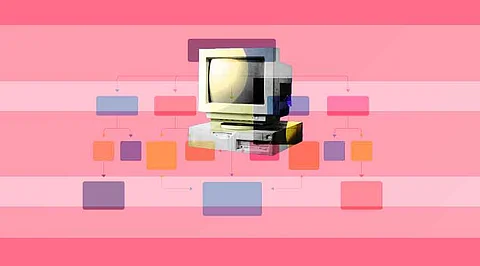
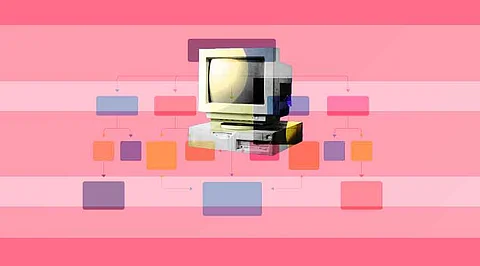
Flowcharts are essential for visualizing complex systems and processes. They find applications in business, engineering, and problem-solving. Numerous flowchart software options are available, catering to different needs, from business-oriented to programmer-focused. These tools can be web-based or desktop applications, providing flexibility in creating and presenting flowcharts.
In this article, we will highlight the 5 Best Flowchart Software Tools of 2023. These software choices are going to completely change the way you create flowcharts, whether you're a project manager looking for clear project visual representation or a teacher looking for more interesting lesson plans.
Microsoft Visio is a versatile diagramming software that caters to a wide range of diagram types, including flowcharts, organizational charts, and network topologies. It's widely used in organizations to document processes and procedures. With its user-friendly interface, Visio simplifies flowchart design by allowing users to drag and drop components onto the canvas and connect them with lines. It also boasts a library of over 1000 pre-made shapes and templates for quick and efficient diagram creation.
Diagrams.net stands out as a free and open-source flowchart software with a user-friendly interface. It offers a ready-to-use toolset for creating flowcharts and diagrams by simply dragging and dropping components onto the canvas. Real-time collaboration features make it a valuable choice for teams working on projects, and it integrates seamlessly with various platforms, including Google Workspace, Sharepoint, Atlassian, and more.
Creately is an online flowchart maker known for its visually appealing diagrams and flowcharts. It provides a wide selection of built-in diagrams, including org charts, process maps, and wireframes. The platform offers a simple drag-and-drop interface for adding various blocks and shapes to your canvas. Real-time collaboration is supported, making it easy for teams to work together. Creately has both a free version and a premium version with advanced features.
SmartDraw is a powerful flowchart software with a straightforward interface. It provides a canvas with drag-and-drop functionality for quickly creating business processes and org charts. What sets SmartDraw apart is its extensive template library, covering a wide range of diagram types, from website wireframes to legal documents. This vast template collection makes SmartDraw an excellent choice for users seeking ready-made solutions for different diagramming needs.
Gliffy is a cloud-based diagramming tool suitable for crafting professional-looking flowcharts, org charts, network diagrams, and more. It offers features such as drag-and-drop shapes, freehand line sketching, and a diverse selection of shapes and connectors. Users can enhance their diagrams by adding text boxes and images. Gliffy's cloud-based nature ensures easy access and collaboration.
Join our WhatsApp Channel to get the latest news, exclusives and videos on WhatsApp
_____________
Disclaimer: Analytics Insight does not provide financial advice or guidance. Also note that the cryptocurrencies mentioned/listed on the website could potentially be scams, i.e. designed to induce you to invest financial resources that may be lost forever and not be recoverable once investments are made. You are responsible for conducting your own research (DYOR) before making any investments. Read more here.
